Rollover Context
This page explains the settings for Rollover Context.
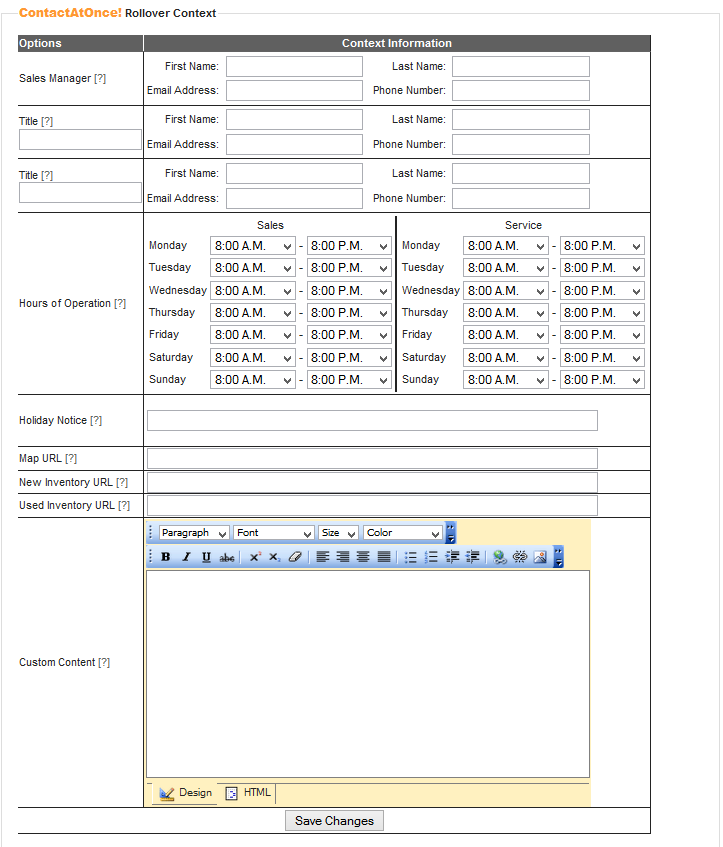
Contacts
You may list the Sales Manager and two other contacts to be displayed in the context window of a chat conversation. Title, First Name, Last Name, and Phone Number are required fields.
Hours of Operation
Please list your hours of operation for each day. Choose a start and end time in the drop down selector for each day.
Map and Inventory Links
Place the full URL for each respective page on your website. These will be displayed in the context window of the chat conversation.
Custom Content
You may enter custom content in this area. The interface is similar to standard word processor. Content entered here will be rendered as HTML in the context window of the chat conversation.
Chat Receptionists Schedule
This page allows you to set the schedule for Chat Receptionist. There are three options.
- Rollover Only – Chat Receptionists will only be provided as a back up to the primary agents.
- 24/7 – Chat Receptionists will be provide 24 hours per day, 7 days per week.
- Custom – Chat Receptionist will be provided according to the selected days and hours.
If custom is chosen, you must check the box for every hour of every day that would like Chat Receptionist to be provided. Time is displayed in local time of the Provider account.
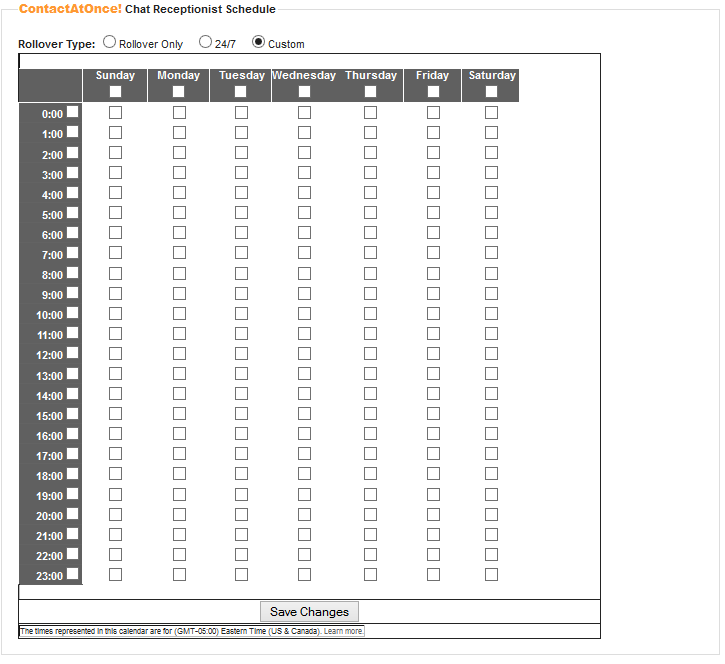
Back to Top
