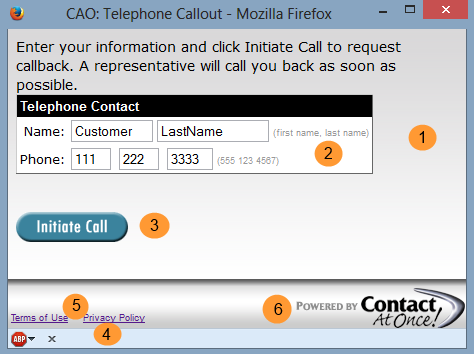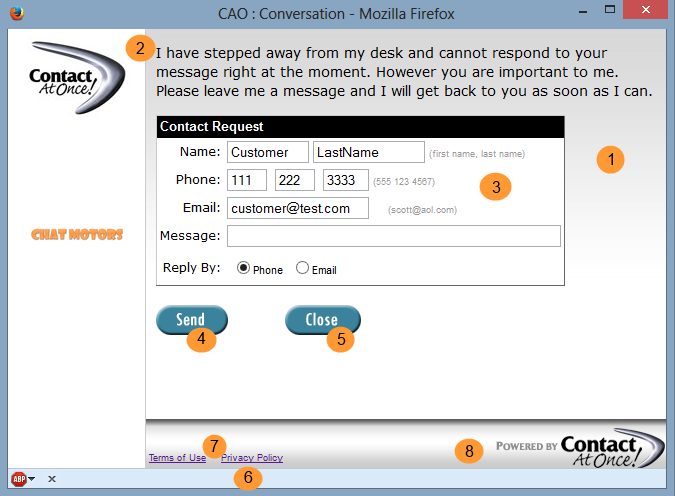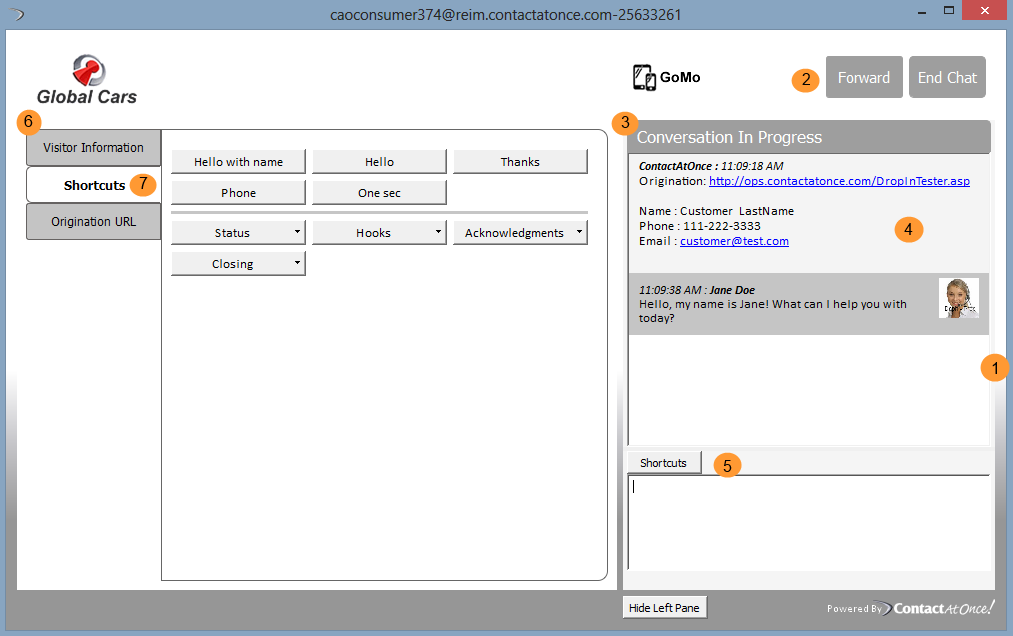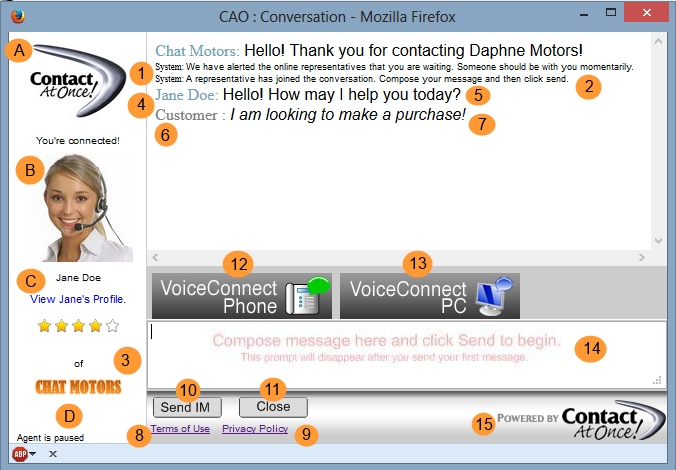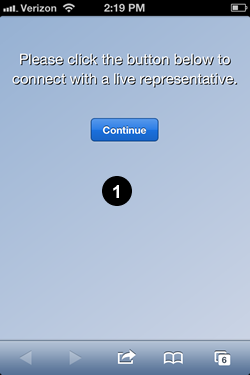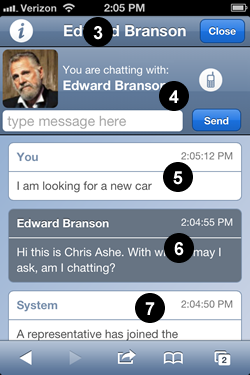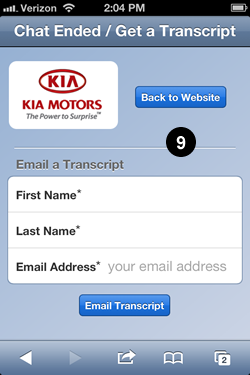| 1 | ChatDlg[NormalChat="false"] | Background Color (Gradient Supported) |
| Buttons Area | |
| 2 | ConversationButtons_ConversationComplete | Font (family, size, color, weight) |
| 2 | ConversationButtons_AnswerChat | Button (size, color, radius corner, height, border) |
| 2 | ConversationButtons_Deny | Button (size, color, radius corner, height, border) |
| 2 | ConversationButtons_Forward | Button (size, color, radius corner, height, border) |
| 2 | ConversationButtons_EndChat | Button (size, color, radius corner, height, border) |
| Conversation Area | |
| 3 | ConversationContainer | Background Color |
| 3 | ConversationContainer_TranscriptHeader | Font (family, size, color, weight) radius corners |
| 3 | ConversationContainer_MobileIndicator | Image |
| 3 | ConversationContainer_ChatEdit | Background color, height |
| 3 | ConversationContainer_CustomerStatus | Font (family, size, color, weight) |
| 3 | ConversationContainer_HideLeftPane | Font color |
| 3 | ConversationContainer_PoweredBy | Image (must choose black or white version) |
| Message Transcript | |
| 4 | AgentMessage | Font (family, size, color, weight), background color, margin bottom |
| 4 | AgentMessage .SpeakerName | Font (family, size, color, weight) |
| 4 | AgentMessage .MessageTime | Font (family, size, color, weight) |
| 4 | AgentMessage .MessageText | Font (Size, color, weight) |
| 4 | CustomerMessage | Font (family, size, color, weight), background color, margin bottom |
| 4 | CustomerMessage .SpeakerName | Font (family, size, color, weight) |
| 4 | CustomerMessage .MessageTime | Font (family, size, color, weight) |
| 4 | CustomerMessage .MessageText | Font (family, size, color, weight) |
| 4 | SystemMessage | Font (family, size, color, weight), background color, margin bottom |
| 4 | SystemMessage .SpeakerName | Font (family, size, color, weight) |
| 4 | SystemMessage .MessageTime | Font (family, size, color, weight) |
| 4 | SystemMessage .MessageText | Font (family, size, color, weight) |
| Shortcuts Pop Up | |
| 5 | ShortcutsPopup_Title | Font (family, size, color, weight), background color, min-height |
| 5 | ShortcutsPopup_ShortcutWidget | Background color, width |
| 5 | ShortcutsPopup_ShortcutButton | Font Size |
| 5 | ShortcutsPopup_CategoryTitle | Font Size |
| 5 | ShortcutsPopup_Separator | Line (Size, Color, Pattern) |
| 5 | ShortcutsPopup_CategoryShortcutButton | Button (Size, Color, Pattern) |
| 5 | ShortcutsPopup_CategoryShortcutText | Font (Size, Color) |
| Tab Area | |
| 6 | QTabWidget#ChatDlg_tabLeftPane | Border(size, color, pattern), background color |
| 6 | QTabWidget::pane | Margin, Border(size, color, pattern, radius) |
| 6 | ChatDlg_tabLeftPane QTabBar::tab:first | Font (family, size, color, weight) border radius |
| 6 | ChatDlg_tabLeftPane QTabBar::tab:last | Font (family, size, color, weight) border radius |
| 6 | QTabWidget::pane | Margin, Border(size, color, pattern, radius) |
| 6 | ChatDlg_tabLeftPane QTabBar::tab:selected | Font (family, size, color, weight), border (size, color, pattern) |
| Shortcuts Tab | |
| 7 | ChatDlg_tabLeftPane QTabBar::tab | Padding, Font, Border |
| 7 | ShortcutsTab_Separator | Line color, thickness |
| 7 | ShortcutsTab_ShortcutButton | Font size, weight |
| 7 | ShortcutsTab_CategoryButton | Font size, weight |
| 7 | ShortcutsTab_CategoryButtonDropDownMenu | Background color, border (size, color, pattern) |