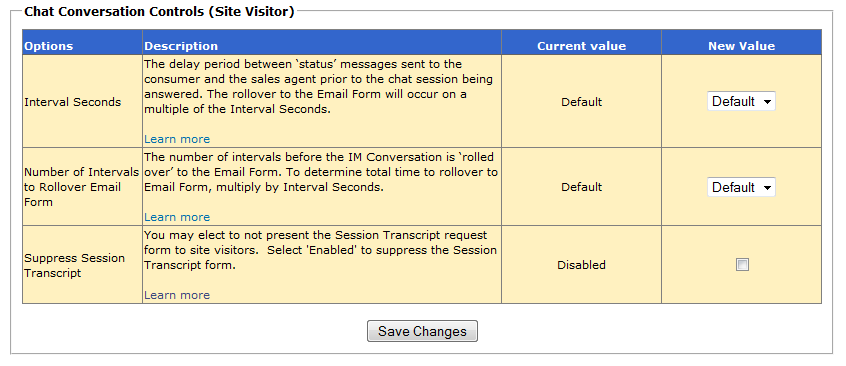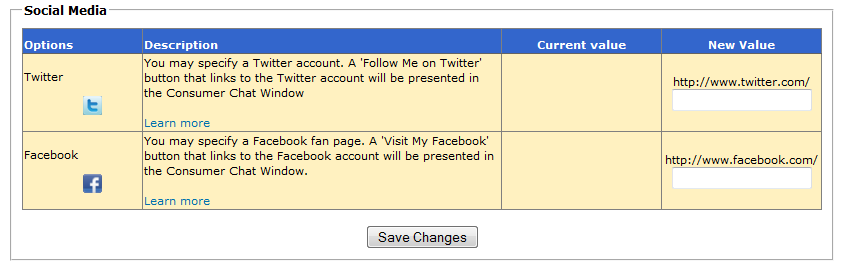Advanced Settings
From this page, you may modify several Advanced Settings to control certain ContactAtOnce! features.
Chat Conversation Controls (Site Visitor)
Suppress Session Transcript
By default, ContactAtOnce! presents a form to the consumer at the conclusion of a chat session to request a transcript of the chat via email. Shopper information, including name and email address, is captured if the form is completed. This form may be suppressed.
See Site Visitor Session Transcript for more information.
Chat Conversation Controls (Internal)
Maximum Open Conversations per Agent
You may specify a limit on the number of open chat sessions for a given agent. When the agent is currently in the maximum sessions, he or she will not receive additional chat requests until one or more of the open sessions are closed. An agent that is at the maximum number of sessions, is considered ‘offline’ for purposes of determining presence. See Presence Overview for more information.
Only Send Interactive Transcript
You may suppress sending Chat Session Transcripts, via email,for those chat sessions that are not interactive. Interactive, in this context, is defined as at least one chat message sent from the site visitor and at least one from the answering agent.
Shortcut Package
Select from several industries for the shortcuts most appropriate for your business.
Auto assign Customer Profile
You may elect to automatically update the consumer profile for chat sessions in which the consumer provides a phone number and/or an email address to the agent. Selecting this option will automatically insert a numeric ID value for first and last name so the record can be properly consumed by the target CRM system which typically require first and last name to be present.
Hot Desking
Hot Desking allows multiple agents to use the same computer without having to reinstall the application or change the user name and password every time a different user wants to login. Hot Desking is enabled by default. To disable Hot Desking, simply uncheck the box and save the settings.
Twitter
A Twitter account to be cross-promoted in the ContactAtOnce! chat window.
Facebook
A Facebook Fan page to be cross-promoted in the ContactAtOnce! chat window.
See Social Media for more information.
Google Analytics Code
Google Analytics is supported. Specify the Google Analytics (UA Id) in this field.
Yahoo! Web Analytics Code
Yahoo! Wen Analytics is supported. Specify the Yahoo! Web Analytics Code in this field.
See Search Engine Analytics Overview for more information.
Auto Approve Agent Assumption
By default, ContactAtOnce! records an approval item when your sales staff use the agent assumption function in the IM agent client. You may elect to have those items automatically approved.
Presence Trend Report
ContactAtOnce! provides a Presence Trend report to view the hours of the day that your sales staff is actually online. The Presence Trend Report is not enabled by default. Enable the report here.

Back to TOP
Email Alert
You may select the frequency at which you receive email notification on inbound text messages. The notification email includes the full transcript of the text conversation and a hyperlink to a web page for responding to text message.
There are three frequency options:
- Always [default value] – the Agent who accepted the conversation will receive an email every time an inbound text message occurs.
- Only if offline – the Agent who accepted the conversation will receive an email only if not online with the ContactAtOnce! desktop agent client.
- Never – no email will be sent at all.
Display Consumer Number
Enable this option to cloak the first six digits of the consumer’s mobile phone number in reports and in the ContactAtOnce! agent client. Cloaked number example: ***-***-1212
Chat Receptionist Delay Time
For ContactAtOnce! customers who have the Chat Receptionist service, the time to wait before sending an Mobile Text Connect Conversation Alert to the Chat Receptionist Service can be configured. This value, measured in minutes, is the amount of time an unassigned conversation can remained unanswered before an alert is sent to the Chat Receptionist to be answered.
Call Recording Option
If this option is checked (enabled), calls to the Mobile Text Connect number will be recorded and available for playback in the Call Detail report.
Takeover Conversation
If this option is checked (enabled), Agents logged-in the ContactAtOnce! portal with their IMId and IMPassword can search and take over conversations that are currently owned by other agents. This feature is especially useful with Mobile Text Connect in the service department of an auto dealership.
Back to TOP
Related Topics