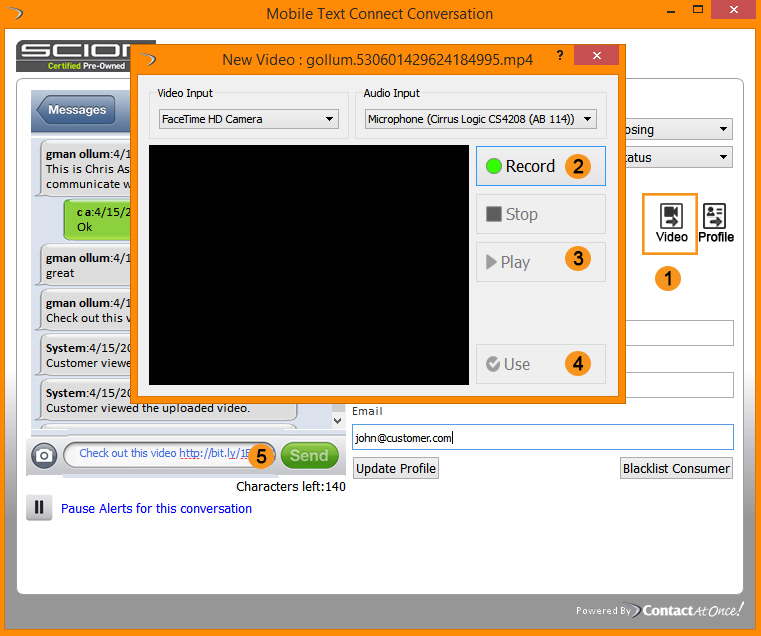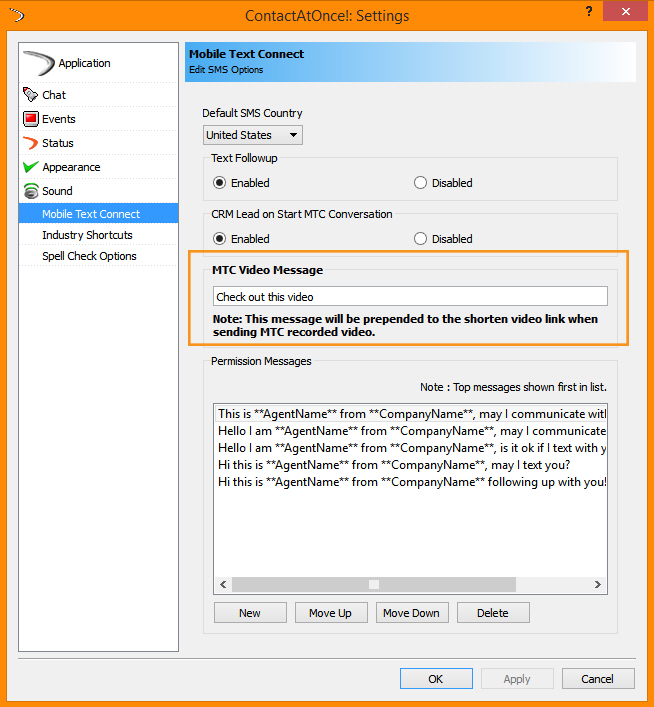Desktop Agent Client v5.3
Overview
ContactAtOnce! has added several new features and improvements to enhance the chat experience for Agent and Consumer including the following:
New Features:
Build Consumer Trust & Rapport with Agent Profiles
ContactAtOnce! agent profiles helps your sales staff build rapport and trust with Social Profile. Social Profiles allow shoppers to get a bit of information about the persons(s) they are texting and chatting with to assist their shoopping process. Agent profiles can now be sent to shoppers easily with a minimum number of clicks. The Profile Promotion icon now appears in Chat and Mobile Text Connect conversations. Click the icon to send a shortened URL link to your Social Profile.
How it appears in a Chat or MTC conversation
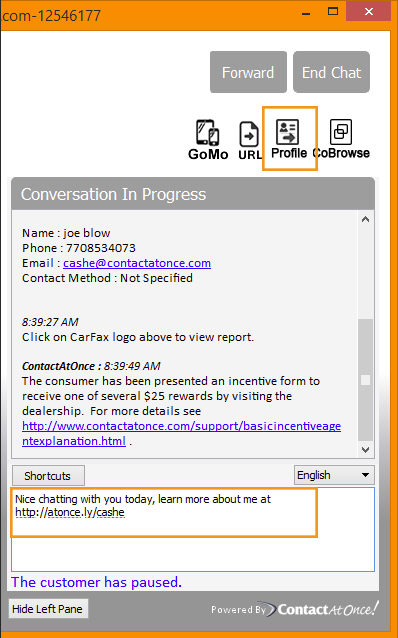
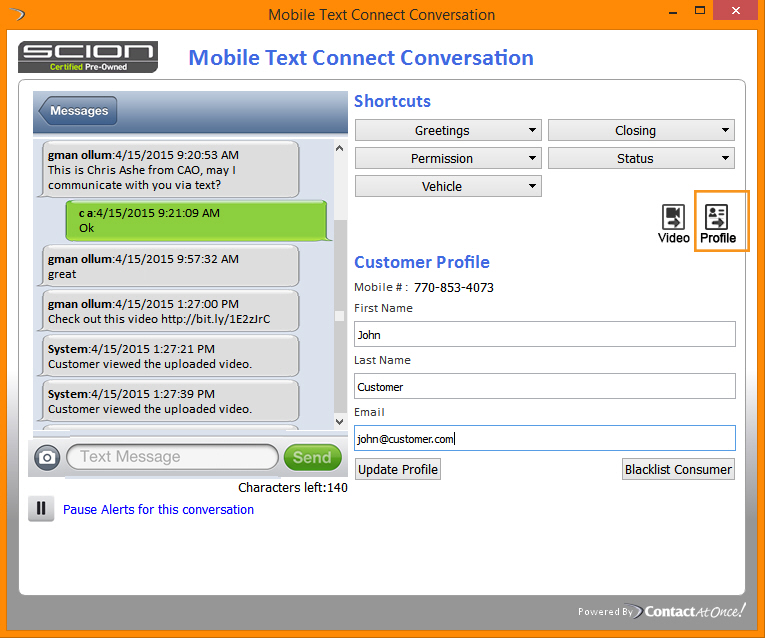
How to Configure
The shortened URL link is automatically built on the server and sent down to the client if a Social Profile exists for the associated IM address.
The message text that precedes the URL is configurable.
To configure, right click on the CAO Boomerang in the system tray and choose Options/My Profile.
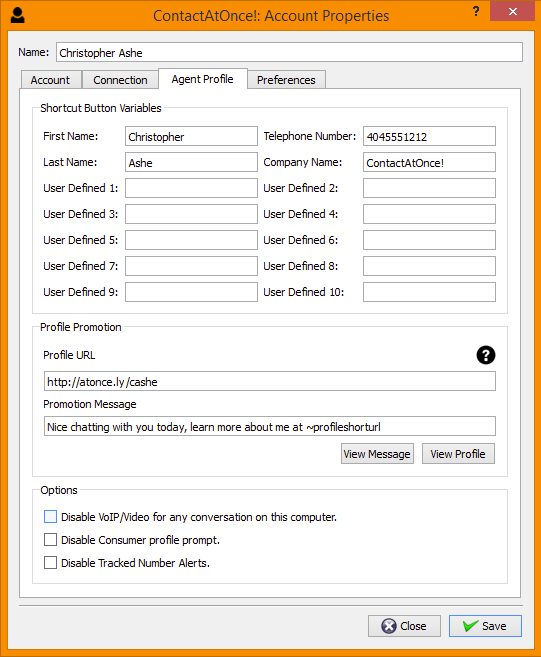
Back to Top
MTC Enhancements
Record & Send Video
Agents with a webcam on their computer can now record and send video in an MTC Conversation from the Desktop just like they can on the ContactAtOnce! Go Mobile App.
- A Video button now appears in the Mobile Text Connect conversation window. Click the button to open the New Video window.
- Record the video
- Play the video – a new window will open, play the video and close automatically
- When satisfied with the video, click the Use button to finish the process.
- The video will be uploaded to the server and a shortened URL link will appear in the typing area along with the predefined message configured on the Options/Settings/Mobile Text Connect.
MTC for UK, Ireland, Germany & Australia
ContactAtOnce! is expanding its International coverage for Mobile Text Connect. United Kingdom, Ireland, Germany and Australia are now supported.
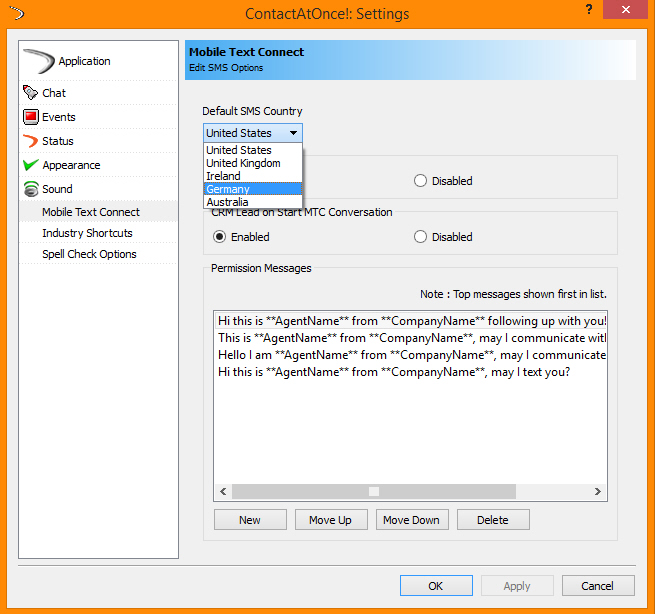
Back to Top
Agent Specified MTC Permission Messages
ContactAtOnce! enforces the practice of permission based messaging by requiring an Agent to send a “permission message” when starting a Mobile Text Connect conversation. Agents can now add, edit, delete and change the order of these MTC Permission messages.
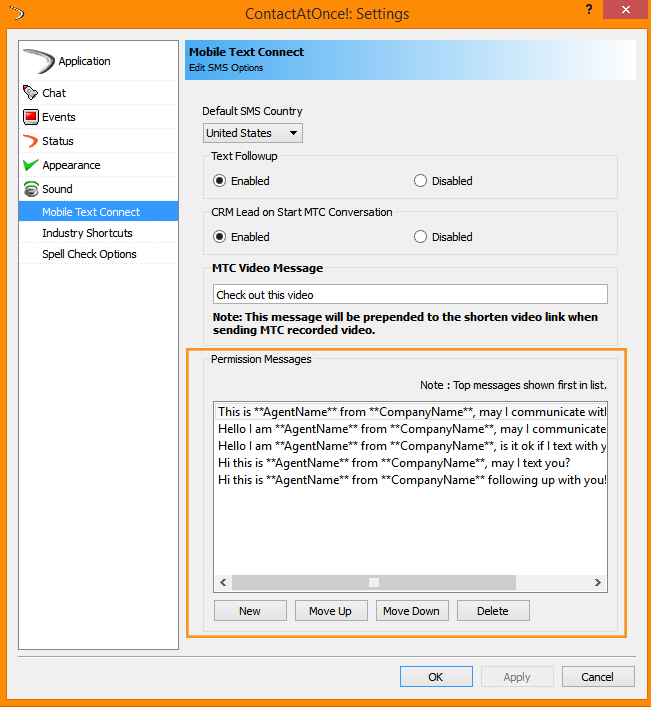
Back to Top
New Options for Start MTC
The image below illustrates how the new features in the Start Mobile Text Connect Conversation window are implemented.
1. Message Selector – Pressing the Next link will cycle through the MTC Permission messages setup by the Agent under Options/Mobile Text Connect.
2. Opt-In Notes – Agent enters notes regarding the Opt-In of the Consumer which are stored with the Consumer Profile for compliance purposes.
3. Country Selector – Agent has the ability to choose the Country before starting an MTC Conversation. Default values are managed via Option/Mobile Text Connect as described above.
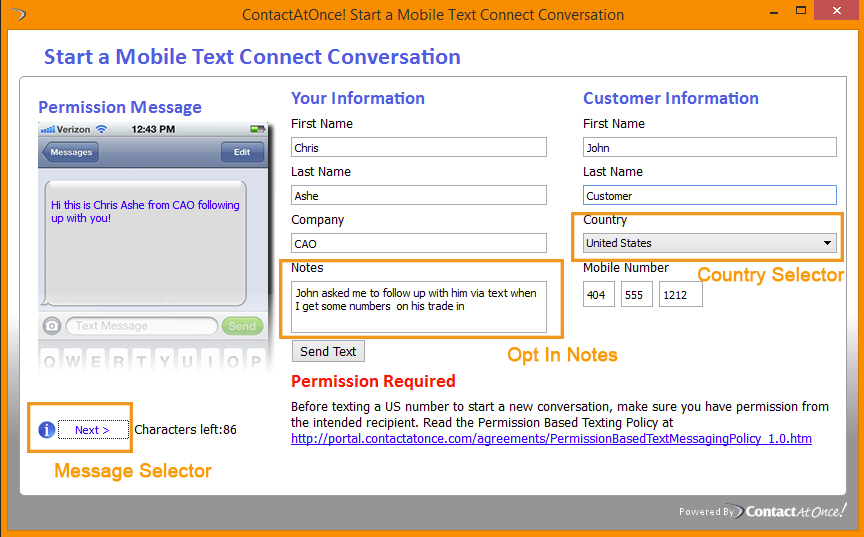
Back to Top