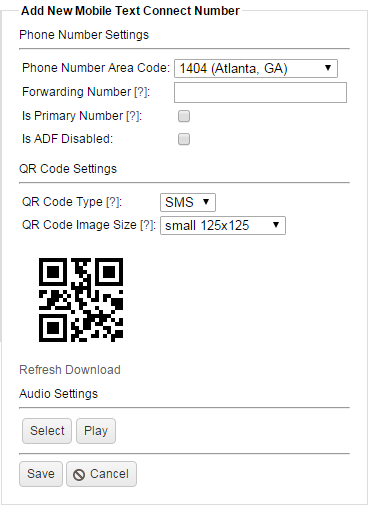Release Notes – March 2016
Overview
Contact At Once! has developed a number of new features and product extensions, many of them requested by you, our valued users and customers. Some of the newly released items for Q1-2016 are the following:
Mobile Text Connect Enhancements
- Provision Mobile Text Connect Portal Page
- MTC – Include Originating Chat Transcript
- MTC Detail Report – HOT Designation Indicator
- MTC Instant Rollover – Set Value
- MTC Visit Details – Last Message Sender
- Text Enable My Number – MTC
Updates to the Reporting Service
- Get Message Conversation Detail API
- Get Message Conversation Detail By VisitId API
- Get Message Conversation Transcript API
Hot Opportunity Transfer (HOT)
Mobile Text Connect Enhancements
Provision Mobile Text Connect Portal Page
Contact At Once! has made several changes to the Provision Mobile Text Connect page, making it easier to view and use.
- New layout to eliminate scrolling.
- All of your assigned MTC numbers, as well as the Provider who assigned the MTC number are now displayed.
- Added new features to Text Enable My Number.
You can see examples of the new look in the screen shots below.

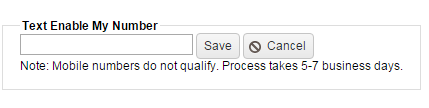
MTC – Include Originating Chat Transcript
Contact At Once! now includes the Originating Visit Transcript if the MTC conversation originated from a chat. The transcript of the chat will always be visible in the MTC window.
Conversation types that include a designation are:
- Text Follow Up – Mobile Text Connection session initiated from client software as a follow-up to a chat session or a tracked call.
- Take It On The Go – Mobile Text Connection session initiated from consumer chat window.
- HOT Lead – The conversation was transferred to your assigned Hot Lead agent(s).
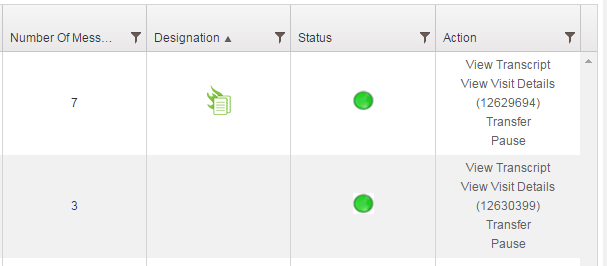
MTC Detail Report – HOT Designation Indicator
Have you heard about Hot Opportunity Transfer (HOT)? It’s a brand-new feature that forwards conversations with the most serious buyers directly to your teams. To support and help track those “HOT Leads,” you can now see a visual indicator of them on the Mobile Text Connect Detail report. Designations include:
 HOT Lead – The conversation was transferred to your assigned HOT Lead agent(s), the people at your company set up to manage the text conversations with those serious buyers.
HOT Lead – The conversation was transferred to your assigned HOT Lead agent(s), the people at your company set up to manage the text conversations with those serious buyers. Answered HOT Lead – The HOT Lead conversation was answered by your HOT Lead agent(s).
Answered HOT Lead – The HOT Lead conversation was answered by your HOT Lead agent(s). Missed Call Saver – The MTC conversation was started through an automated text that was sent to the consumer when their call wasn’t answered.
Missed Call Saver – The MTC conversation was started through an automated text that was sent to the consumer when their call wasn’t answered.
Learn more about Hot Opportunity Transfer or contact your Contact At Once representative for more information.
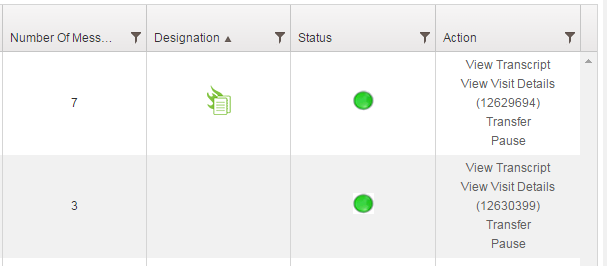
MTC Instant Rollover – Set Value
Contact At Once! now allows you to control (turn on and off) the instant rollover of new MTC conversations when only the chat center agents (like Contact At Once!’s professional messaging experts) are online. The default behavior in that scenario is for conversations to instantly roll to the professional messaging experts. However, you could disable that backup for text conversations, ensuring that they are answered only by your internal team members. (Chats could continue to roll over to the messaging experts.)
This feature is only available if you already have the “Rollover” feature where the professional messaging experts answer chat and text conversations on a company’s behalf.
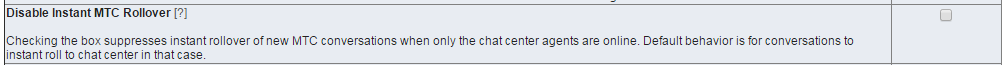
MTC Visit Details – Last Message Sender
Contact At Once! now displays the speaker role (Consumer, Agent, System) of the Last Message Sender on the MTC Visit Details. Which can be found by clicking on the View Visit Details link of each conversation within the Mobile Text Connect Detail report.
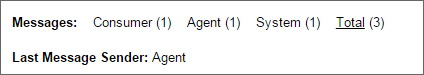
Text Enable My Number – MTC
Contact At Once now allows you to text enable you own phone number.
- Mobile numbers do not qualify
- Land lines do qualify
- Allow 5-7 days to process
REST Services
Tracked Call REST Service
The Tracked Call API is a RESTful web service that allows authorized third parties to generate the visual alert on dealer desktop(s) and indicate when a call is complete. Reference: Tracked Call REST Service
Updates to the Reporting Service
- Get Message Conversation Detail – Returns an array of Message Conversation Detail for the specified date range. Reference: Get Message Conversation Detail API.</ li>
- Get Message Conversation Detail By VisitId – Returns the Message Conversation Detail for the specified Visit Id. Reference: Get Message Conversation Detail By VisitId .</ li>
- Get Message Conversation Transcript – Retrieves In App Messaging conversation Transcript for the specified Visit Id. Returns the conversation context and transcript of a specified In App Messaging conversation. Reference: Get Message Conversation Transcript API.</ li>
HOT
Provision Agent – HOT Agent Designation
Contact At Once! now allows you to designate agent(s) to be a “HOT” agent. Contact your Contact At Once representative for more information.
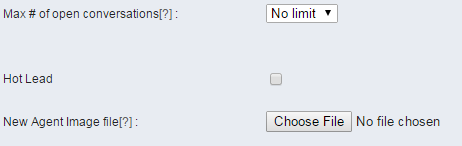
Homepage Improvements
3rd Party Widget Tile
Contact At Once! has created a new Homepage Widget that shows your active Subscriptions to Providers and 360 Partners.
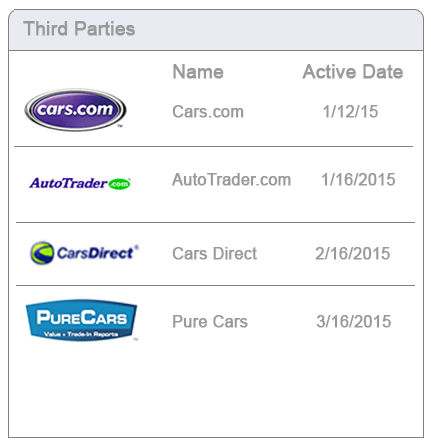
Login Improvements
The menu now loads independently of the tiles, providing better performance and faster access to the menu.