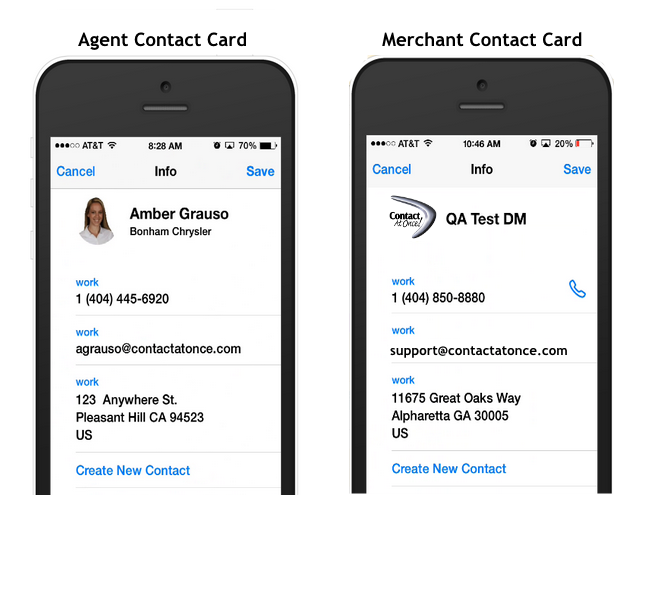Release Notes – September 2014
Overview
ContactAtOnce! has developed a number of new features and products, many of them requested by you, our valued users and customers. Some of the newly released items for Q3-2014 are the following:
- Improved Direct Merchant Reports
- Mobile Text Connect Improvements
- Custom Conversation Dispositions
- Data Release Authorization
- DropIn Picker Enhancements
- Manage Business Contacts
Improved Direct Merchant Reports
ContactAtOnce! has re-platformed Direct Merchant reports to increase performance and improve user experience.
Name Changes:
- IM Conversation Detail – now called Chat Conversation Detail
- Lead Source – now called Contact Source
Report Changes:
- Responsive Layout
- New Data Grid
- Server side processing for faster page loads
- Pagination
- Updated Descriptions
- New color theme
- Improved sorting and filtering
- All Reports can now be scheduled
- All Reports can now be saved to PDF
- All Reports can now be exported to Excel
- All Reports can now be emailed to one or more email addresses
The following reports have been updated:
| Performance Summary | Chat Conversation Detail | Call Detail |
| Mobile Text Connect Detail | Call Dashboard | Placement Performance |
| Prompt Performance | Chat Origination | Agent Performance |
| Contact Source | Trend Analysis | Action List |
| Account Summary | Change Audit Trail | Industry Comparison |
| Chat Performance | Scheduled Report Manager |
Removed
- Form to Phone Summary
- Telephony Usage Report
Mobile Text Connect Improvements
ContactAtOnce! continues to improve and evolve Mobile Text Connect with features and management functions including the following:
-
- New Manage MTC page
- New Settings on Provision MTC page
- Phone Contact Card Auto Response
New Manage MTC page
Account specific settings for Mobile Text Connect have been moved from the Advanced Settings page to the Manage Mobile Text Connect page.
There are three new feature settings on this page.
- Display Take It On The Go – enable or disable the Take It On The Go panel in the Content Carousel
- Chat Receptionist Delay Time – Customers who have Chat Receptionist enabled for Mobile Text Connect can now decide the time delay for sending unanswered MTC conversations to Chat Receptionist.
- Phone Contact Card Auto Response – New Feature (see below)
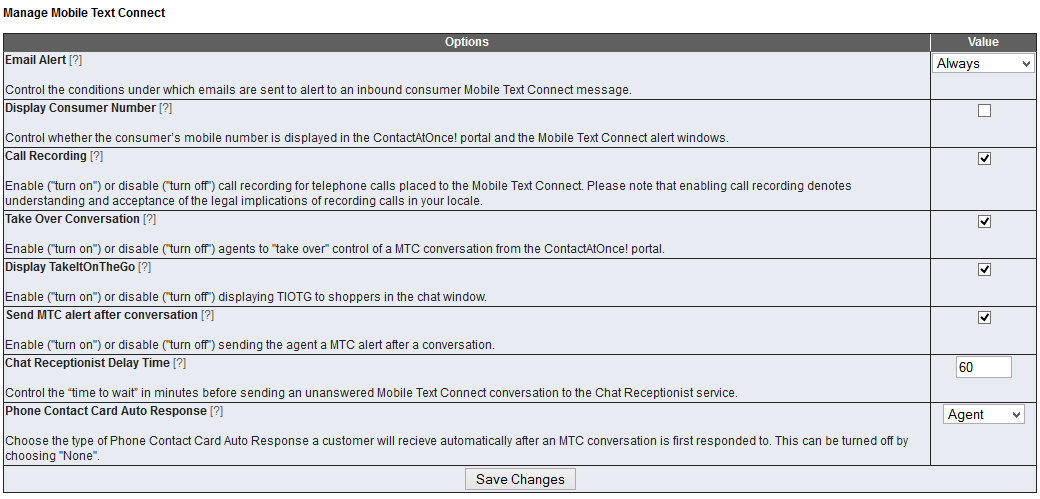
Phone Contact Card Auto Response
With Phone Contact Card Auto Response enabled, ContactAtOnce! will send an industry standard vCard to the shopper as an auto response to newly initiated Mobile Text Connect conversations. The Phone Contact Card Auto Response can be set to include Agent or Merchant contact information.
New Settings on Provision MTC page
Number specific settings for Mobile Text Connect are managed from the Provision Mobile Text Connect page. New settings include
- Is ADF disabled – ADF’s will not be sent to CRM address
- Is Agent Initiated disabled – Agents are prevented from starting MTC conversations from the desktop or mobile agent client
Custom Conversation Dispositions
Providers and Direct Merchants can now customize and manage conversation dispositions that appear on the Customer Profile Update screen at the end of a conversation providing total control over the disposition being sent to the CRM.
Visit the Manage Advertiser Settings page to customize conversation dispositions for their Merchants.
Data Release Authorization
Auto Dealers using ContactAtOnce! on a Dealer.com website are now required to complete a Data Release Authorization to give explicit permission for ContactAtOnce! to share data via reporting API wit Dealer.com. This is done through the ContactAtOnce! customer portal. Click Here for detailed instructions.
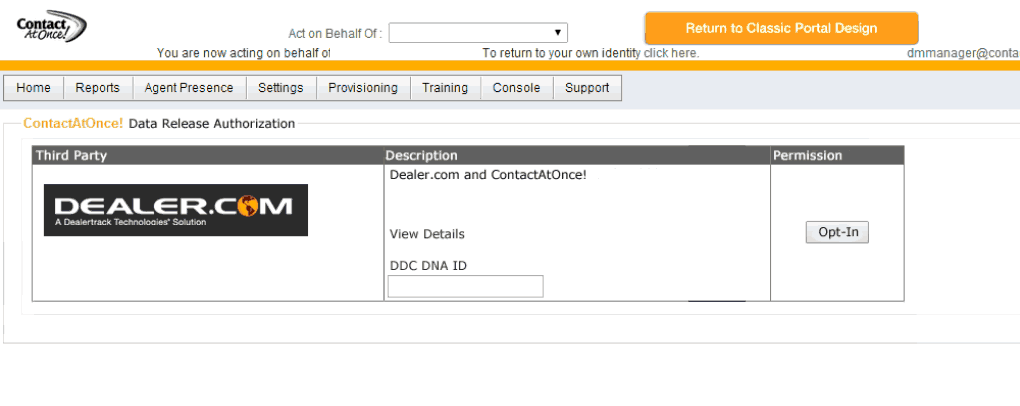
DropIn Picker Enhancements
ContactAtOnce! has a large library of DropIn Business Card layouts to suite your needs. Many of the templates support Responsive Web Sites and/or the ContactAtOnce! Behavioral Chat Invitations. A green check will be in the column next to the image as shown below if Responsive and/or Behavioral are supported.
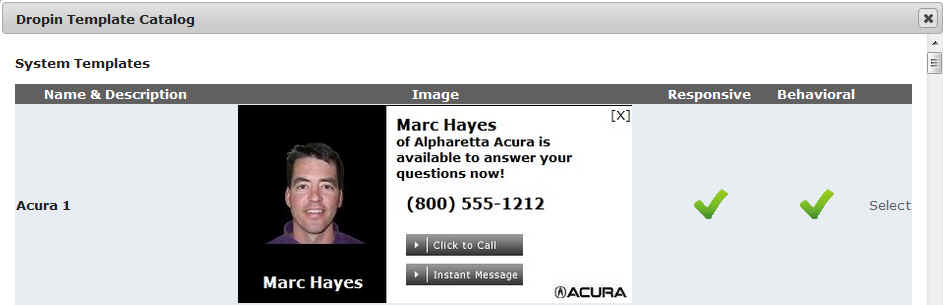
Manage Business Contacts
To help our customers better maintain important account level contact information, “business contacts” may now be managed on the Contact Settings page.
Back to Top