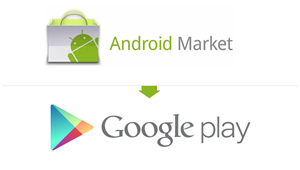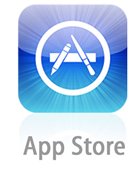Release Notes – Mobile Agent Client v3.2
Overview
ContactAtOnce! has developed a number of enhancements, many of them requested by you, our valued users and customers. Highlights of the new or enhanced features include:
iOS and Android
ContactAtOnce! Mobile Agent Client v3.2 is available immediately in the Google Play Store and Apple App Store. Click the link below to download ContactAtOnce! GO for your respective device.
Improved Video
The streaming video component for Video Walkaround has been replaced with the latest and greatest video technology known as Web RTC. Shoppers watching a Video Walkaround will notice a big difference in the quality and consistency of the video.
Note: Shoppers using IE browsers may be prompted to download a plugin to see the video.
Login Reminder
Users can now set alerts on their mobile device to log into the ContactAtOnce! mobile agent application. Here’s how:
- Login
- Tap the tool icon in the upper left corner of device
- Choose Login Reminder
- Set the Time, Day(s) of Week, Time Zone to receive the alert
- Use the status button to turn the alert on and off.
- To change the alert, change the settings and press the Update button.
MTC Enhancements
The way Mobile Text Connect (MTC) conversations are managed has been improved. When the Get MTC Conversations button is pressed, all active conversations with messages in the last 30 days will be pulled and sorted in date descending order. A link to pull older conversations (if any) will appear at the bottom of the list.
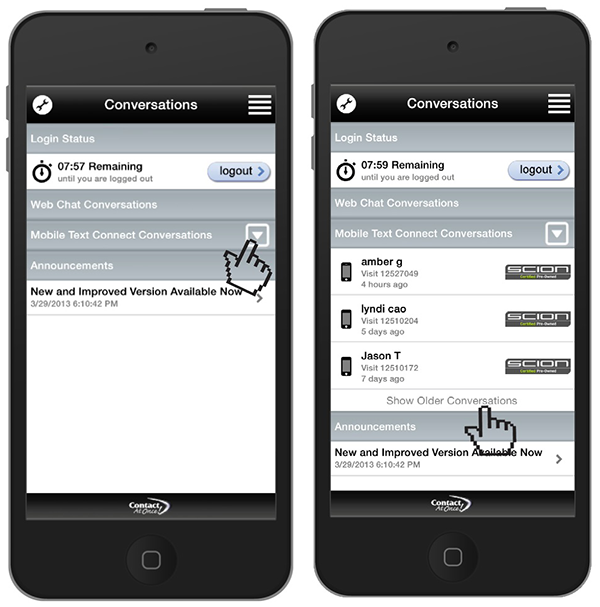
Back to Top
Mobile Reports
The ContactAtOnce! Mobile Agent Application now has reports. The first of several to come is the Agent Presence Report.
This report shows all agents associated with the User’s account and their online status. If a User is offline, a “Nudge” link will appear. Pressing the nudge link will send an push notification to Agent requesting them to log into the application. Here is how to use it:
- Login
- Tap the tool icon in the upper left corner of device
- Choose Reports
- Notice which Agents are Online or Offline
- Tap the Nudge link to send a login request to Agent of choice
- If the Agent does not have the ContactAtOnce! Mobile Agent Application, an email will be sent.