IM Conversation History & Consumer Profile Update
Feature Definition
The IM Conversation History & Consumer Profile Update allows a sales agent to quickly understand customer context when receiving an Instant Message request. Further consumer profiles can be quickly updated with name, email address and phone numbers for lead tracking purposes.
Benefits
- “Instant context” – review and understand previous IM conversations with an individual consumer
- Lead tracking enhancements – IM transcripts sent to lead tracking systems will be tagged with customer name, phone number and/or email address as the profile is updated
- Improved customer service – if the consumer profile is updated to include customer name and email or phone, that profile will automatically be included in future IM conversations
Example
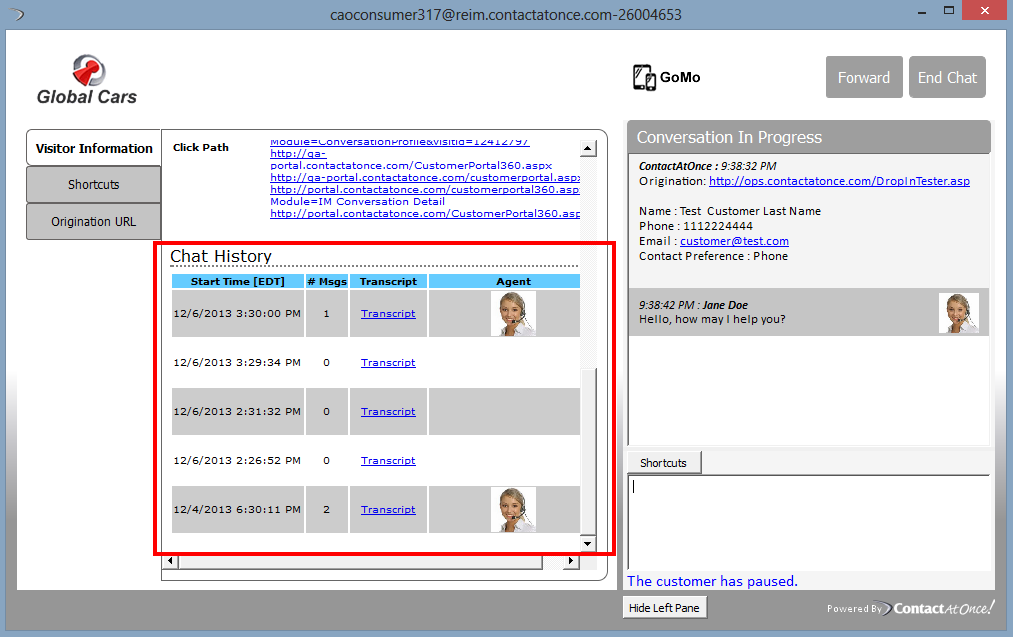
How It Works
- A customer initiates an Instant Messaging session. When the IM screen pop appears, click the Visitor Information tab (if not set by default).
- There will be a Chat History table with all IM conversations involving the customer.
- Click the “Transcript” link to the conversation you would like to see. The conversation transcript will open in a new page.
- From there, you can click the link to access the IM Conversation History page in the portal as well.
