February 2017 Release Notes
Overview
ContactAtOnce! has added the following new and exciting changes in February 2017.
New Features:
- Dynamic Unassign & ReAlert for MTC
- Conversation Aging for TCPA Compliance
- MTC Number in MTC Detail Report
Dynamic Unassign & ReAlert for MTC
ContactAtOnce! has added a new option for the routing of consumer messages that come in when the owning Agent is offline. The new option is called Dynamic Unassign & Re-Alert and it provides the opportunity for shorter response time on consumer messages. All three options for automated response to consumer messages when the owning Agent is offline are explained below.
- Do Nothing – the assigned Agent will receive a push notification for the message and may respond at their convenience. Account level settings for Re-Alert cycles and eventual Unassignment will apply if the assigned Agent does not answer within the time window of each setting.
- Send Auto Response (default) – the system sends an auto response message to the consumer to let them know the assigned agent is offline but has been notified of the message.
- Dynamic Unassign & Re-Alert – the assigned Agent is immediately unassigned from the conversation and the message is immediately re-alerted to all available Agents. If no agents are online at the time and the account has Chat Receptionists feature, the message is immediately routed to Chat Receptionist for the fastest possible response.
This feature is managed through the Settings/Manage Mobile Text Connect page of the ContactAtOnce! Customer Portal as shown below.
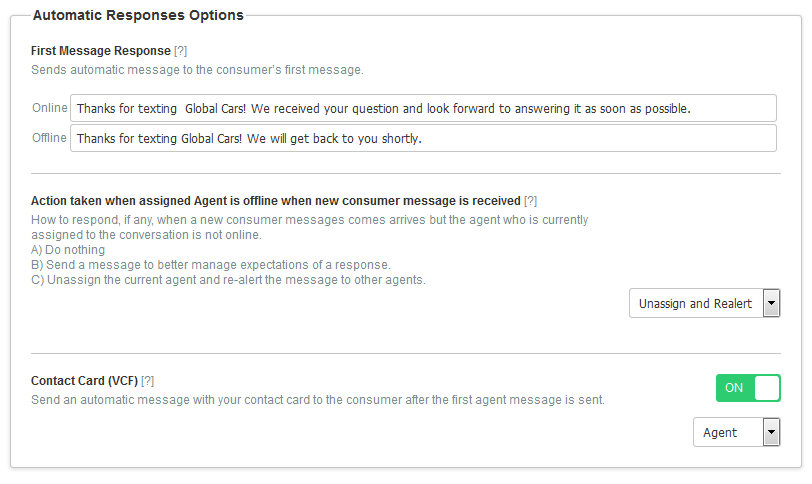
Back to Top
MTC Conversation Aging for TCPA Compliance
TCPA guidelines are to reacquire explicit permission to communicate via text from a consumer after 90 days of inactivity. This is referred to as Conversation Aging. ContactAtOnce! now offers control over the Conversation Aging time period via the Customer Portal as shown below. The options are Off (default), 7, 14, 30, 60, 90 days. Here is how it works.
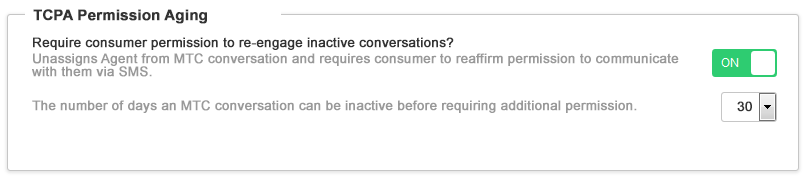
A nightly process looks at all active and paused MTC conversations. If the days since the last consumer message is greater than the selected value, it a) unassigns the agent from the conversation, b) puts the conversation in New Permission Required status. See all MTC Conversation Status definitions below.
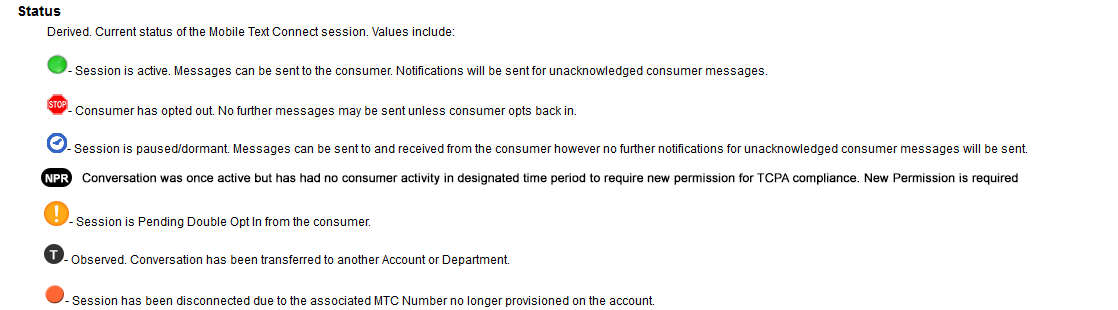
What happens when a conversation is in NPR status?
- Consumer sends a message – the system will auto reply with a message instructing the consumer to reaffirm explicit permission. If the consumer replies with permission, the conversation is put back into active mode and the message is alerted to all available agents. The first agent to answer is assigned to the conversation.
- Conversation viewed from Customer Portal – the conversation shows in the MTC Detail Report as NPR status. The Conversation Details page can still be viewed but the Transfer and Pause actions are disabled. The transcript page can still be viewed but messages cannot be sent to the consumer via the portal.
- Agent wants to send a message – Agents with outbound MTC capabilities are welcome to engage with the consumer as long as they have the consumers mobile phone number. The Agent must use the Desktop or Mobile Agent Application to initiate a new conversation by sending a permission request. After doing so, the consumer must reply with permission to bring the conversation back to active status. All conversation history is maintained.
MTC Number now in MTC Detail Report
Now that ContactAtOnce! is integrated with Google Adwords, many of Customers have added multiple MTC numbers to use with their AdWords campaigns. To better track performance of those MTC numbers in connection with the AdWords campaigns, we add the MTC Number column to the report. This column can be sorted and filtered by MTC number which makes it easy to see and export the data for better analysis.
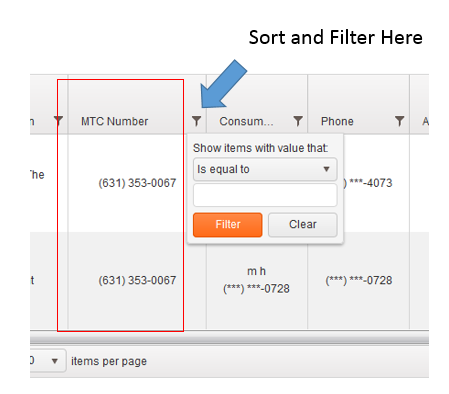
Back to Top
