Release Notes – June 2015
Overview
ContactAtOnce! has developed a number of new features and product extensions, many of them requested by you, our valued users and customers. Some of the newly released items for Q2-2015 are the following:
New Features/Product Extensions
Mobile Text Connect Enhancements
- International Support – UK, Germany, Australia
- Integrations with CallSource, CallRevu
- Tap To Text
- Answered by Another Agent
- Instant Rollover
- Pause Alerts Enhancements
- Web Widget Bogus Number Trap
- Alert Resender Configuration Options
- Agent Notes on Start MTC Conversation
- CRM Lead Update Frequency Option
New Features/Product Extensions
In App Messaging
In App Messaging from ContactAtOnce! is a new product extension (deployed as a RESTful API) that allows two-way, asynchronous communication (messaging) between third party applications and Agents on the ContactAtOnce! Network. It enables App to App Asynchronous Message Communication. No SMS or Phone Number required on either side.Consumer perception is that messaging is fully incorporated into Publisher app. Learn More about In App Messaging View In App Messaging API
| Shopper | Agent |
|---|---|
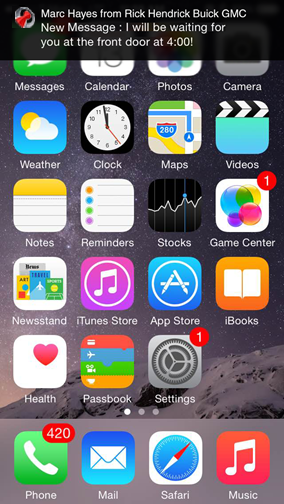 | 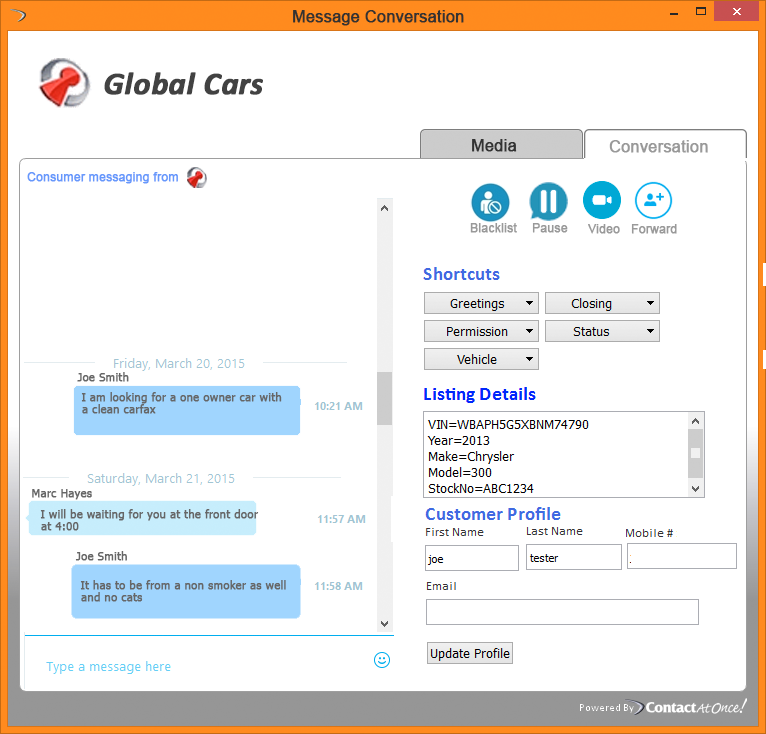 |
Back to Top
Mobile Text Connect Enhancements
International Support – UK, Germany, Australia – MTC is now supported for United Kingdom, Germany and Australia.
Integrations with CallSource, CallRevu – ContactAtOnce! now supports SMS enabled numbers from CallSource and CallRevu.
Tap To Text
ContactAtOnce! has added mobile device detection to the Web Widget to increase completion rate. When a user on a mobile device taps the button to start a text conversation, the mobile device will now load the native SMS client as opposed to the mobile optimized web form as the default behavior. Users on a desktop (non mobile) device will see the standard web widget. This new default behavior can be suppressed by a configuration setting. Please contact a Customer Support representative if you wish to have the mobile optimized web form loaded as the default behavior instead of the native SMS client. Note: There are several ways to start an MTC Conversation. See MTC Launch Options for more information.
| Web Widget Desktop | Mobile Device (Native SMS Client) |
|---|---|
| Web Widget Desktop | Mobile Device (Native SMS Client) |
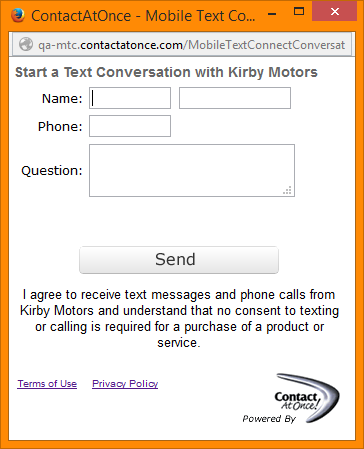 | 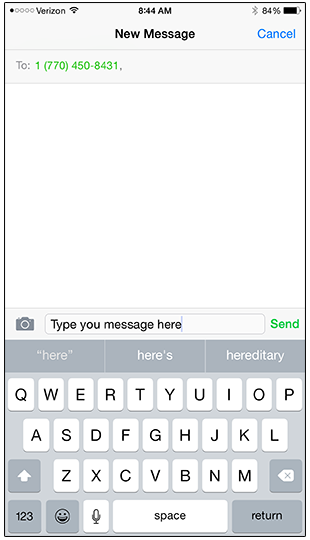 |
Answered by Another Agent – All online agents are now notified when another Agent answers an MTC conversation.
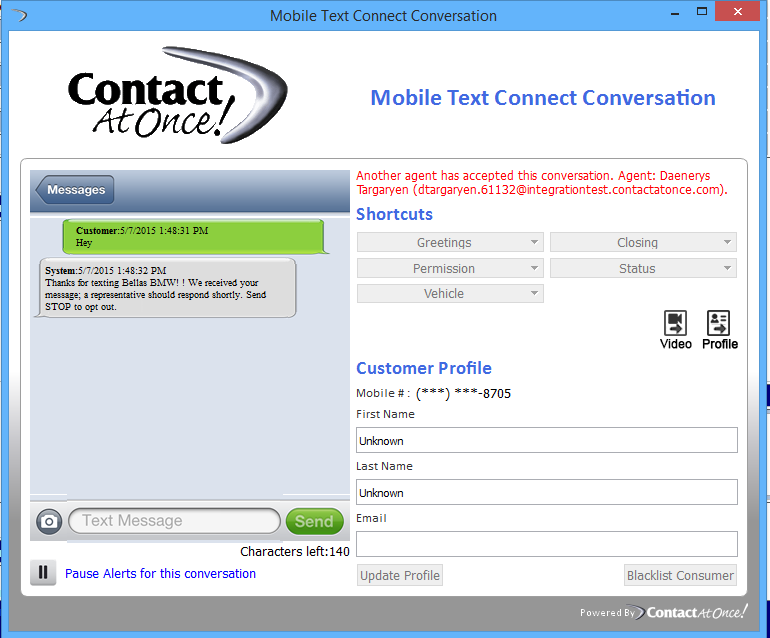
Instant Rollover – Accounts with Chat Receptionists will now have MTC Alerts routed directly to Chat Receptionist for immediate answer when no regular Agents online. This feature can be suppressed with a configuration option. Please contact our Customer Support department if you do not want Instant Rollover to be in effect for your account.
Pause Alerts Enhancements – An issue that allowed MTC Conversations to be Paused before being answered has been addressed.
| Conversation not yet answered | Trying to pause when not the owner |
|---|---|
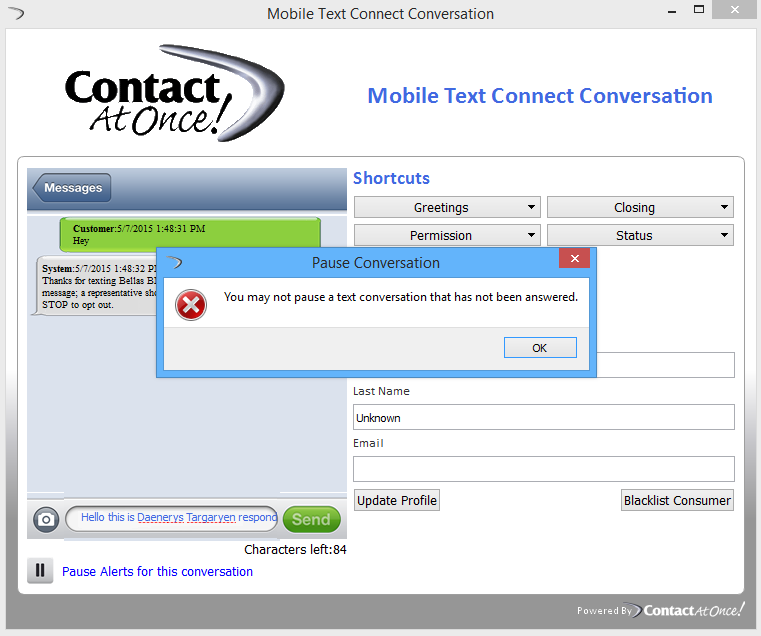 | 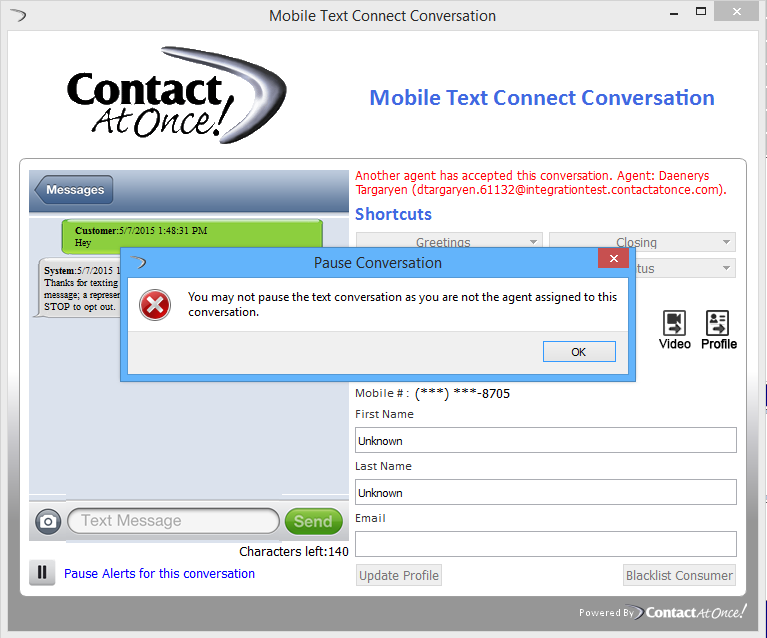 |
Web Widget Bogus Number Trap – The MTC Web Widget has been improved to prevent bogus telephone numbers from being entered to start conversations.
Alert Resender Configuration Options – MTC Alerts are resent if a message from the consumer goes unanswered for a period of time. This feature improves the consumer experience by re-alerting the Agent that a message is waiting for response. Alerts are also resent to all online agents (including Chat Receptionist Agents) if a new MTC conversation is not answered in a period of time. There are two new configuration options for the MTC Alert Resender:
- Initial Wait Period – the amount of time (in minutes) to wait before entering the re-alert cycle. This gives primary agents a period of time to answer before involving Chat Receptionist Agents
- MTC Answering Service Rollover Wait Period – the amount of time (in minutes) to wait before including Chat Receptionist Agents the re-alert cycle.
Agent Notes on Start MTC Conversation
Agents can now enter notes about the Consumer with whom they are requesting permission to communicate via SMS. These notes are recorded in the conversation and appear in the Lead and Compliance Report.
CRM Lead Update Frequency Option – MTC Conversations typically update the CRM record on every message so that the transcript is up to date in the record as the conversation progresses. ContactAtOnce! marks the update as a “resend” which is a standard practice observed by most but not all CRM providers. For those who do not respect the “resend” flag, a duplicate record is often created which can cause confusion with respect to lead management. ContactAtOnce! now offers a configuration option for suppressing the updating of CRM leads when new messages are added to the conversation.
New Web Service
- Partner Manager (REST version) – allows authorized third parties to manage external Mobile Text Connect numbers. This service already exists as a SOAP service but now also available in REST. View the Partner Manager REST Service documentation.
- In App Messaging – allows third parties to incorporate ContactAtOnce! messaging into their native mobile applications. View the In App Messaging API documentation.
