Product Release Notes – March 2013
Overview
ContactAtOnce! has developed a number of enhancements, many of them requested by you, our valued users and customers. Highlights of the new or enhanced features include:
- Agent Client 5.0
- Consumer Advocate
- Talking Points Alerts
- New Web Services
- New Reports
Agent Client 5.0
ContactAtOnce! has greatly improved the agent client user interface including the following enhancements. Read more about the Agent Client 5.0
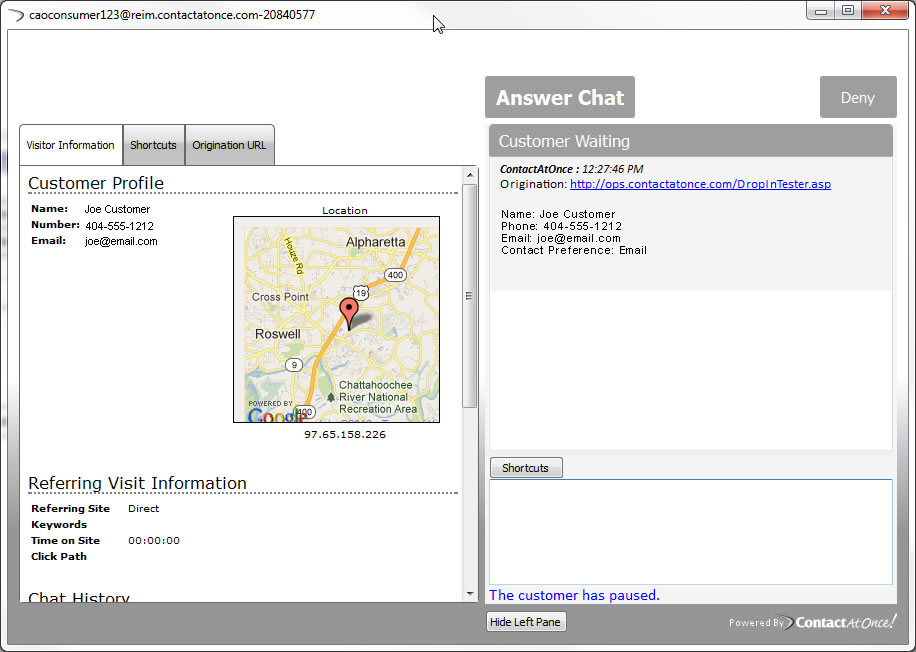
- Updated Graphic Design – the layout has been improved to better manage the content associated with the chat conversation. Conversation elements are on one side and contextual content on the other in separate tabs for easy access.
- Smaller Window Option – handling multiple chats at the same time is made much simpler in version 5.0 with the smaller window option. The “context” or “tab area” can be hidden and exposed with the click of a button.
- Chat Left or Right Option – you now have the option to have the chat area show up on the left or right side of the window.
- New Look for Buddy List – the buddy list has been enhanced with improved graphics and layout. Agent photos and Online Status now now appear in each row. People who are “Online” are shown a the top in alphabetical order followed by people who are “Away” or “Extended Away” status. People who are “Offline” are listed at the bottom.
- New Look for Internal Chat – the internal chat window has been improved to better display conversations with people on your buddy list. Agent photos are now present and messages from each person are offset to the left and right using a different color background for each speaker.
- New Look for Mobile Text Connect – the Mobile Text Connect alert window has been updated to give it greater contrast from the chat alert. Messages from the agent and consumer are offset in speech bubbles made to look very similar to an iPhone text conversation.
- Custom Skins – Publishers and OEM’s may design there own skins according to the ContactAtOnce Custom Style Sheet Specification
- Talking Points – see below.
- Origination URL Tab – now opens the originating URL in a separate tab for full view by the answering agent.
Consumer Advocate
ContactAtOnce! now offers a way for Publishers to ensure a positive chat experience even if the intended party does not answer in a timely manner. The Consumer Advocate is a feature that allows the Publisher (or a designated third party) to answer chats that originate from the Publisher site but do not get answered within a configurable time.
The consumer experience is illustrated in the graphic below. In this scenario, a consumer starts a chat with Global Cars from the Publisher website. After 20 seconds without an answer from Global Cars, the Consumer Advocate is alerted and answers the chat. Notice how the branding in the consumer chat window has changed to show the Publisher brand. The consumer is notified that Global Cars was unavailable and that they are now chatting with a representative from the Publisher.
During the chat, the Publisher representative collects contact information from the consumer and offers to convey questions or request to the Dealer for follow up. The Publisher representative can also make an additional attempt to get a Dealer representative into the chat via forward request in the background.
Consumer Advocate – Consumer Experience
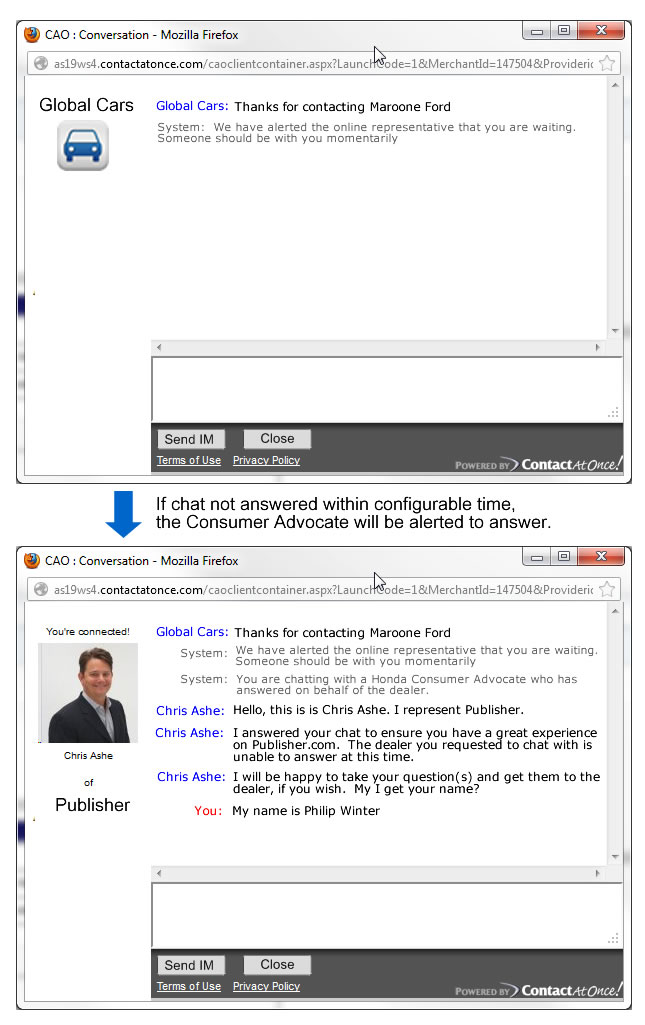
Back to TOP
Consumer Advocate – Consumer Experience
As shown below, the Agent receives the Chat alert with key information about the consumer including the Origination URL so they can see the exact page the consumer was on when starting the chat. The shortcuts are optimized and placed in a specific order so the Agent can easily provide a consistent dialogue with consumers they encounter through Consumer Advocate.
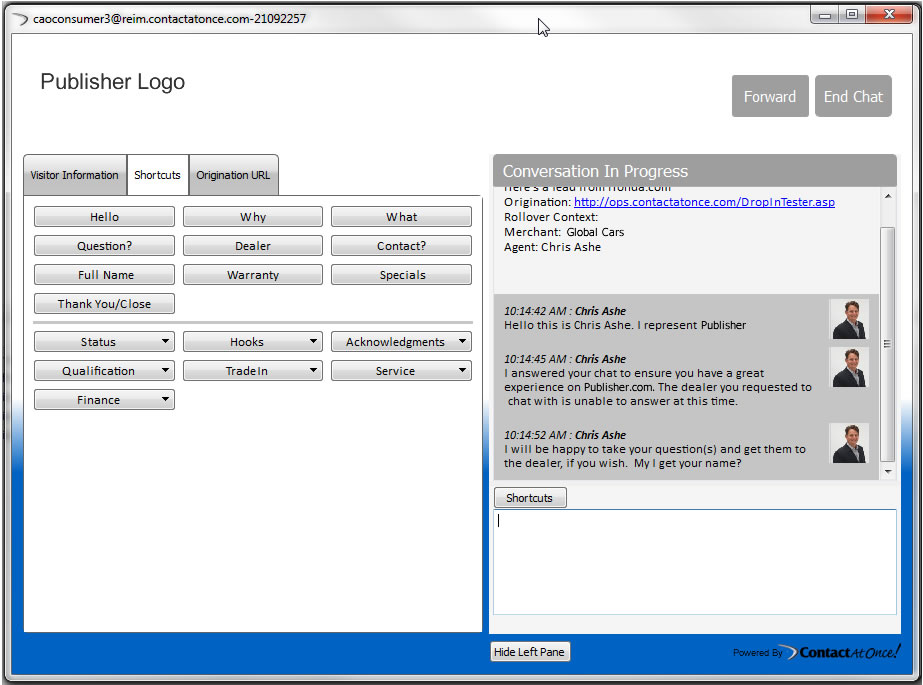
Talking Points Alerts
ContactAtOnce! now provides a path for third-parties to insert relevant content in a chat conversation based on specific triggers within the conversation. The PureCars alert is an example of such content. Imagine a chat conversation between a consumer and an Auto Dealer who is also a PureCars subscriber. The VIN number is passed when the conversation starts. ContactAtOnce! recognizes this as the PureCars alert trigger and notifies the PureCars servers via web service to insert the PureCars Value report for the identified VIN. PureCars servers then post the content to the conversation via web service and it appears to the agent as shown below. The agent now has valuable “Talking Points” on the vehicle of interest and may choose to share that information with the consumer. The PureCars logo is clickable and will open the value report in a separate browser window when clicked.
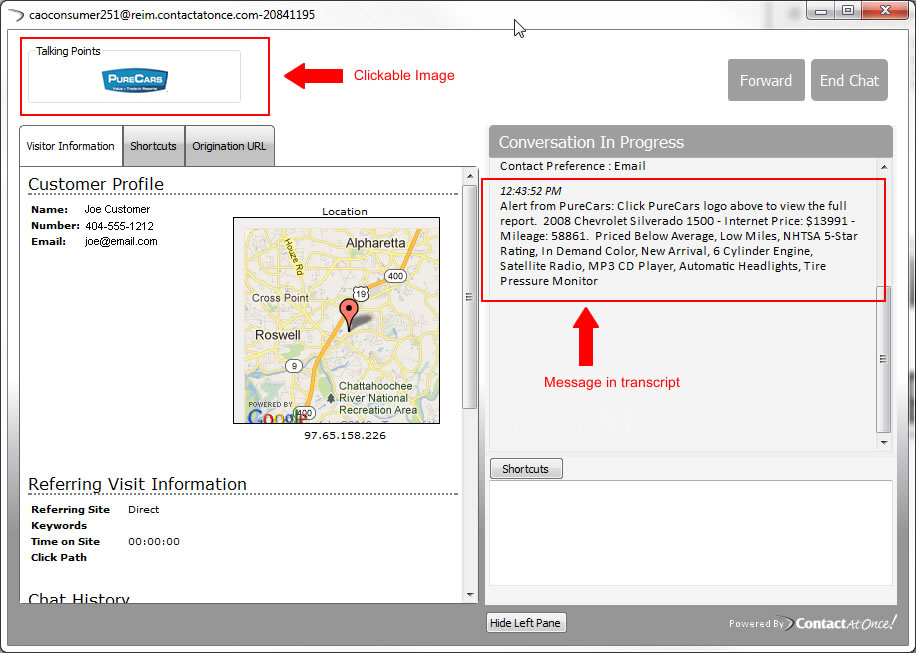
New Web Services
The Contact At Once! has added several new methods and services to the already extensive web service collection.
Back to TOP
Mobile Text Connect Service
- MTC Context Service – this REST service allows an authorized third party to post page level context information (e.g. year, make, model, vin, stock number) to our network which can then be matched with an MTC alert in the ContactAtOnce! Agent Client.
Learn more about the Mobile Text Connect Service
System Manager
- GetSupportedMobileDevices – this REST service allows an authorized third party to retrieve a list of mobile devices currently supported by the ContactAtOnce! Mobile Consumer Chat Client. Learn more about the System Manager Service Learn more about the ContactAtOnce! Mobile Consumer Chat Client
Advertiser Manager
- Activate Tracked Number Alert – Activates the alerting service for a specific tracked telephone number. Learn more about the Advertiser Manager Service
- Deactivate Tracked Number Alert – Deactivates the alerting service for a specific tracked telephone number.
- Activate Consumer Advocate – Activates the Consumer Advocate feature for a specific Advertiser.
- Deactivate Consumer Advocate – Deactivates the Consumer Advocate feature for a specific Advertiser.
New Reports
ContactAtOnce! has improved reporting capabilities by adding two key reports available to Publishers and Dealer Groups.
- Publisher Chat Receptionist Report – this new report shows a summarization of Chat Receptionist Performance followed by details of each conversation with a link to the transcript.
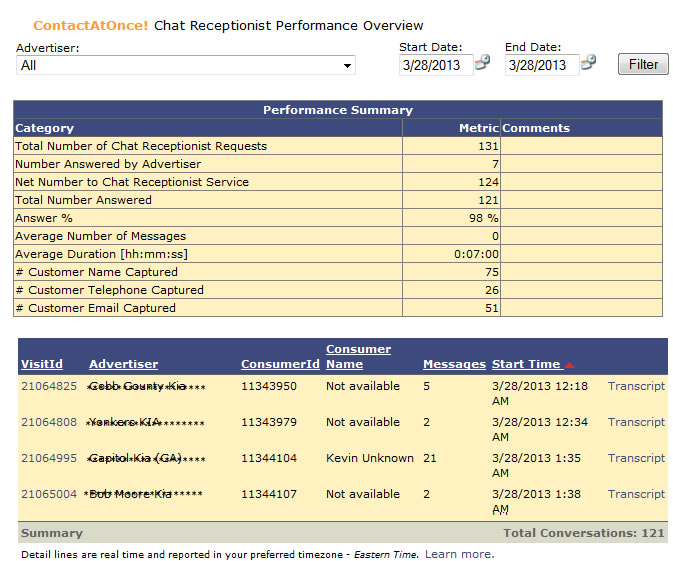
- Chat Arrival Time Analysis – this new report shows the total number of chats by hour for each day of the week for all or a selected advertiser.
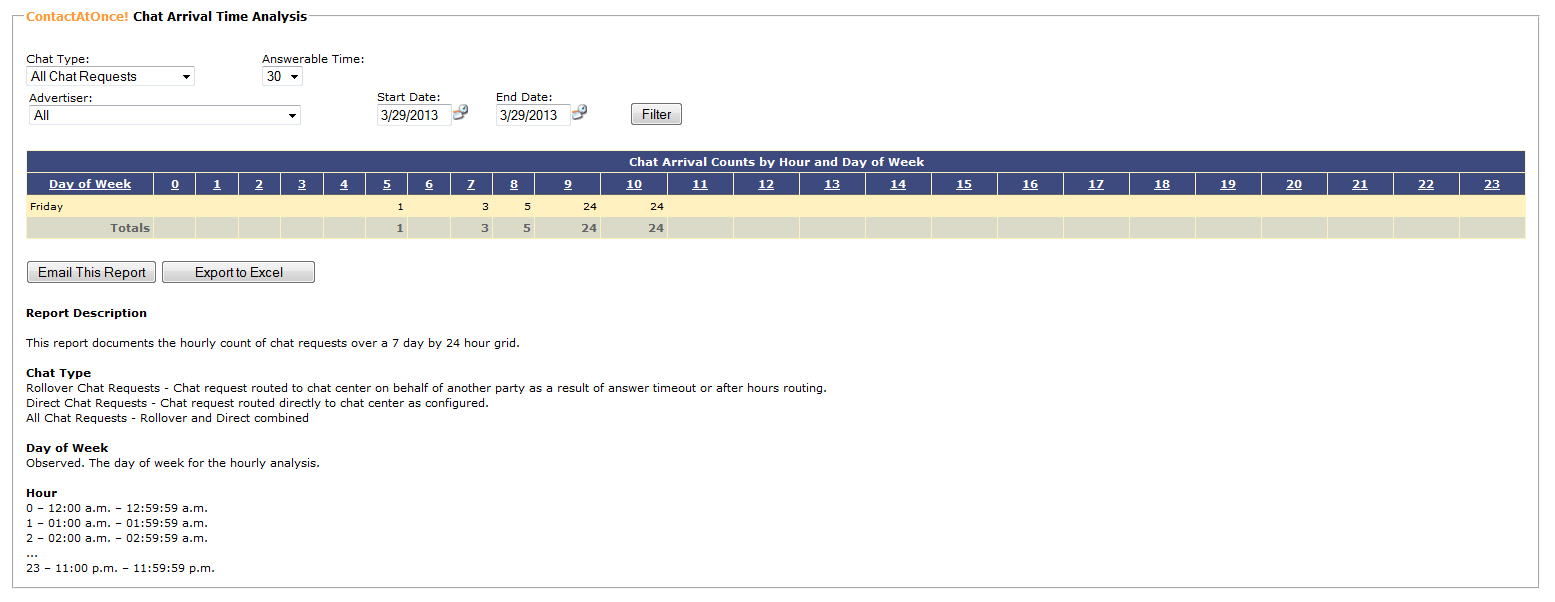
Back to TOP
