Manage Answering Service Rollover
From this page, you may control your Answering Service Rollover application options under the following sections:
Manage Rollover
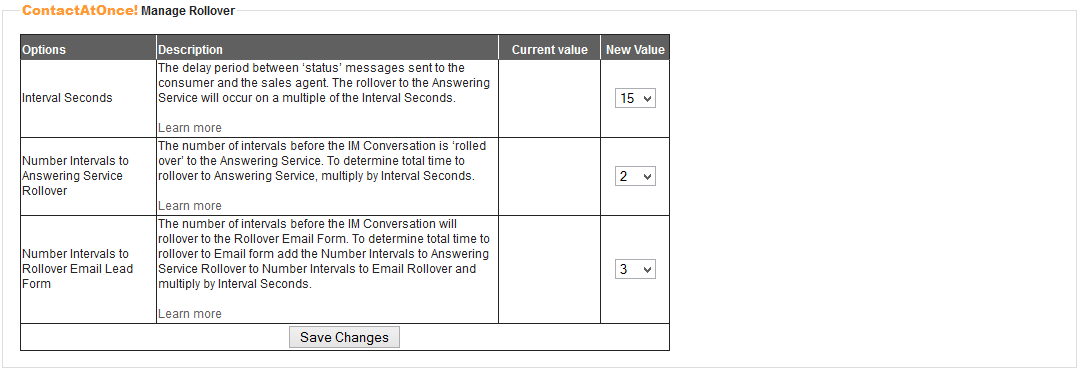
Interval Seconds
The delay period between status messages sent to the consumer and the sales agent. See following example below, Interval Seconds controls the delay between message 1 and 2 and message 2 and 3 (plus any subsequent status messages). The total time to rollover to the Answering Service or to the Email Lead Form will be a multiple of Interval Seconds.
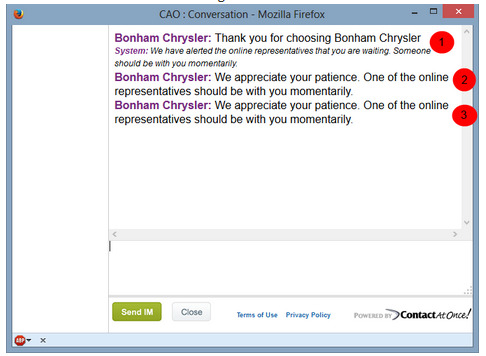
Number Intervals to Answering Service Rollover
The number of intervals before the IM Conversation is ‘rolled over’ to the Answering Service. To determine total time to rollover to Answering Service, multiply by Interval Seconds.
| Example Scenario | |
| Scenario Settings: | Interval Seconds: 15 Number Intervals to Answering Service Rollover: 2 |
| Seconds Elapsed Time (Approximate) | Event |
| 0 | Customer clicks to initiate conversation. |
| 1 | Initial IM Pop at Agent |
| 15 | First 'agent' ping message (assuming not answered by agents) |
| 30 | 1. Second agent ping message 2. IM pop sent to Answering Service |
| 35 | Answering Service answers lead |
Number Intervals to Rollover Email Lead Form
The number of intervals before the IM Conversation will rollover to the Rollover Email Form. To determine total time to rollover to Email form add the Number Intervals to Answering Service Rollover to Number Intervals to Email Rollover and multiply by Interval Seconds.
Chat Receptionist Agent Specification
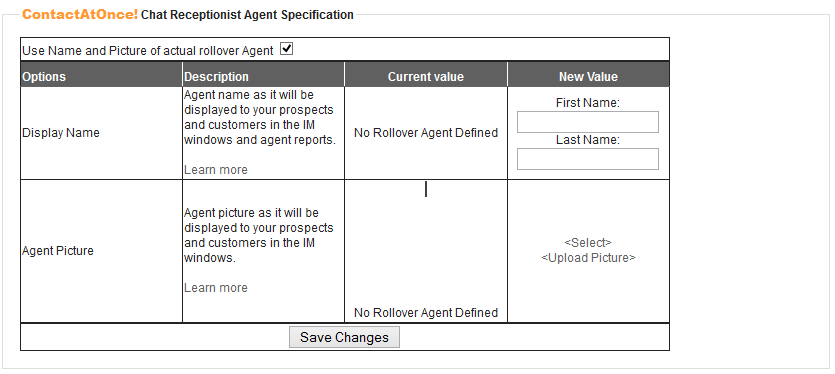
User Name and Picture of Actual Rollover Agent
You may choose to specify the name and picture to be presented to your customers when an Answering Service Agent answers an IM or you may specify that the actual name and picture of the Answering Service Agent be presented. If you wish to specify the name and the picture to be presented, ensure this value is unchecked and provide the name and picture to be presented.
Display Name
Name of the agent as it will appear to the consumer.
Agent Picture
Optionally, you may upload a picture to be presented as the agent picture. A blank image is provided in the catalog if you wish to present no picture.
