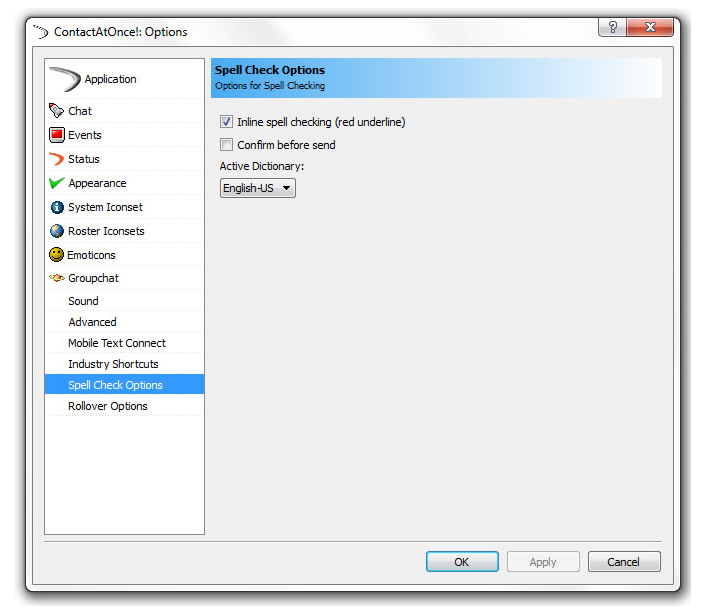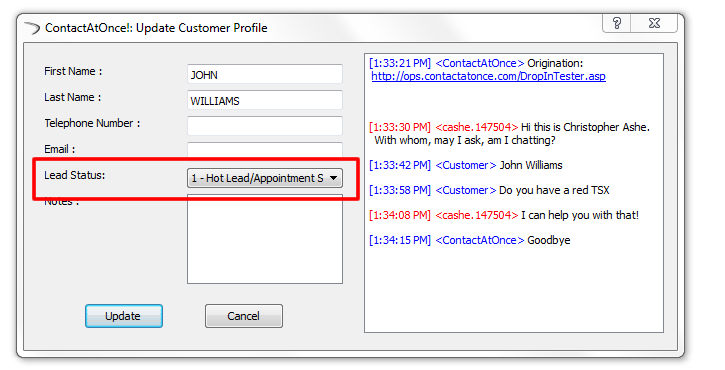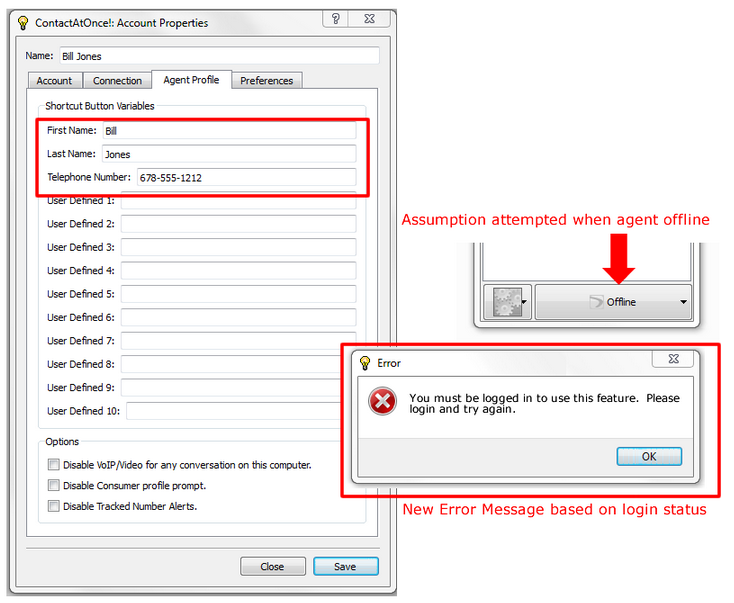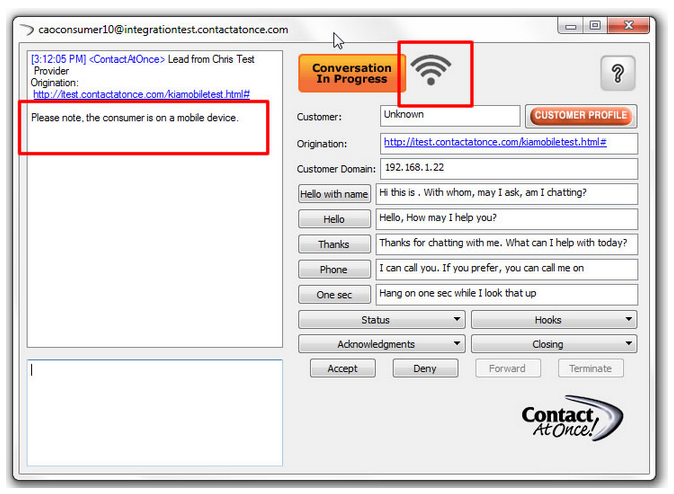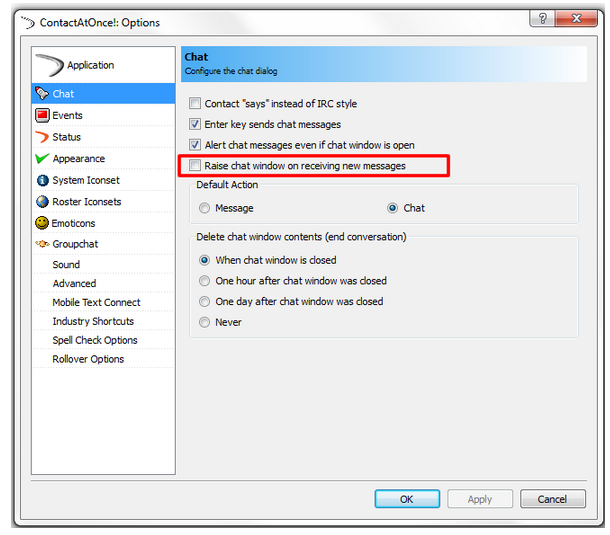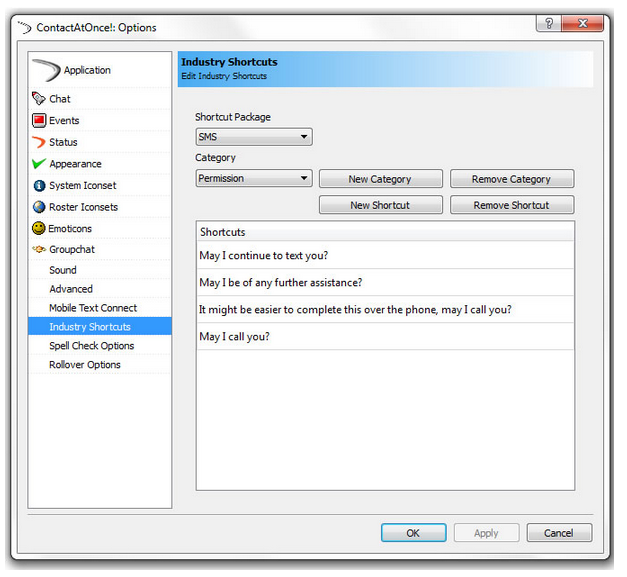Agent Client v4.4 Release Notes – May 2012
- Overview
- Spellcheck
- Start a Mobile Text Connect Conversation
- Lead Status Update
- Improved Agent Assumption Usability
- Mobile Consumer Indicator
- Active Conversation On Top
- Edit Industry Shortcuts
- Check for Updates
ContactAtOnce! has developed a number of enhancements to the Agent Client, now available, as v4.4. These enhancements include several functional and technical enhancements including:
Functional Enhancements:
- Spellcheck Integration
- Start a Mobile Text Connect Conversation
- Lead Status Update
- Improved Agent Assumption Usability
- Mobile Consumer Indicator
- Active Conversation On Top
- Edit Industry Shortcuts
- Check for Updates
ContactAtOnce! now provides two options for spell check.
- Confirm Before Send: with this option checked, the whole message will be checked against the dictionary before sending. A window is opened with multiple options to correct, ignore or add the word to the dictionary.
- In-Line Spellcheck: also referred to as “red underline” spell checking. With this option enable, words that are misspelled or not included in the dictionary will be underlined in red. Right-click on the word to bring up suggested spellings or allow the word to be added to dictionary as-is.
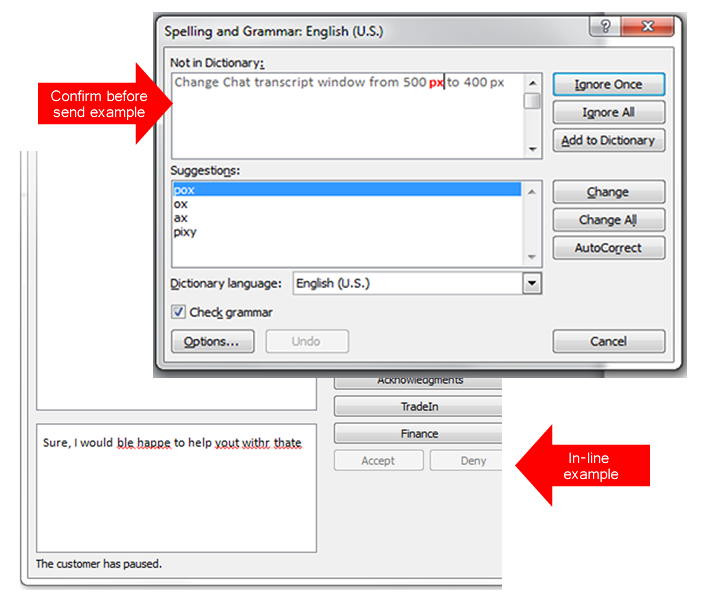
From the settings menu, choose Options and then click on Spell Check Options.
Start a Mobile Text Connect Conversation
ContactAtOnce! now supports starting a text conversation from the Agent Client application. Mobile Text Connect is a standard feature in Deluxe and Premium Editions. From the settings menu, choose Mobile Text Connect and then Start a Mobile Text Connect Conversation.
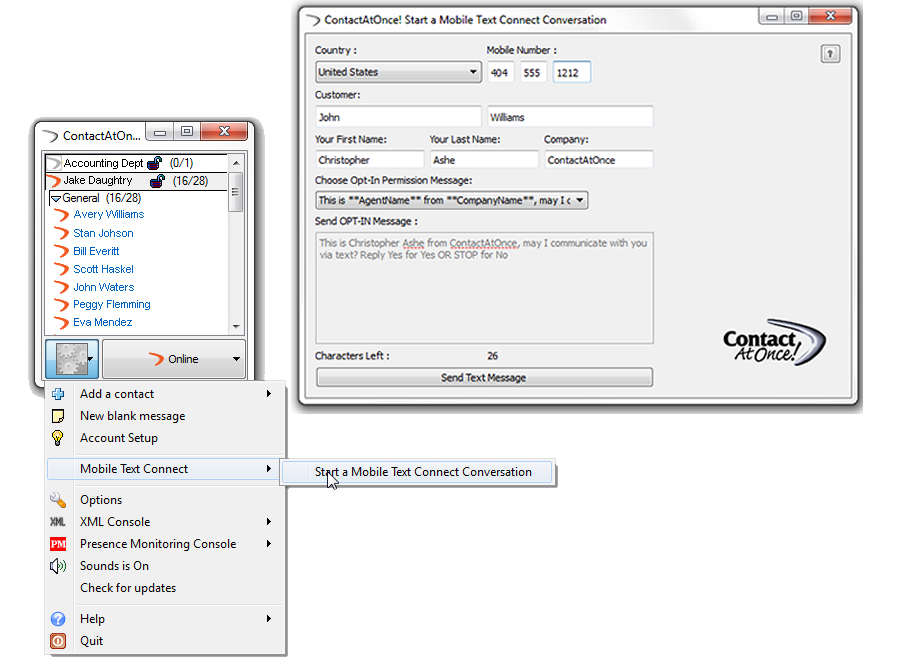
ContactAtOnce! now provides the option to update the Lead Status of a chat in the Update Customer Profile screen. Lead Status is updated in the customer record. Chat Lead Status is available for reporting and integration to CRM systems via ADF or other integration methods.
Improved Agent Assumption Usability
ContactAtOnce! now updates Agent Profile information (First Name, Last Name, Phone Number) when the assumption takes place. In addition, user friendly error messages are now shown if an assumption is attempted while the agent is not logged in.
ContactAtOnce! now notifies you when the consumer is on a mobile device by showing a mobile icon and posting a message in the conversation window.
ContactAtOnce! now provides the option have the active chat conversation window to remain the top (active) window until changed by the user even when new conversation alerts come in. From the settings menu, choose Options and then click on Chat. Uncheck the box next to Raise chat window on receiving new messages.
ContactAtOnce! now allows full management (add, edit, delete) of industry shortcuts. From the settings menu, choose Options and then click on Industry Shortcuts.
ContactAtOnce! now allows you to check for software updates through the client interface. From the settings menu, choose Check for Updates. If a newer version is available, the pop up window will provide a hyperlink to upgrade the software.
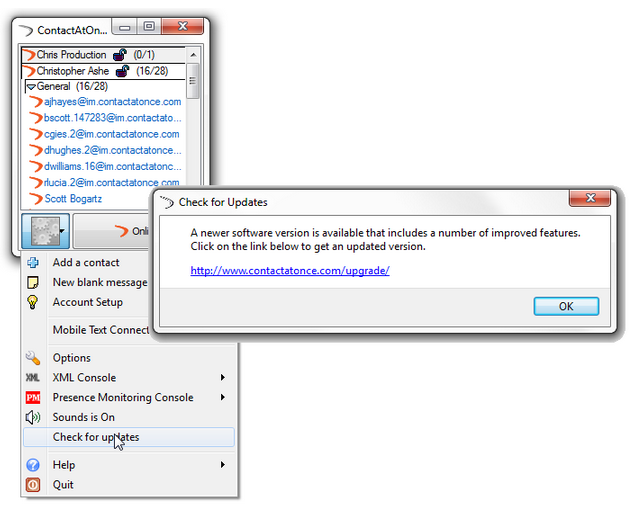
Back to Top