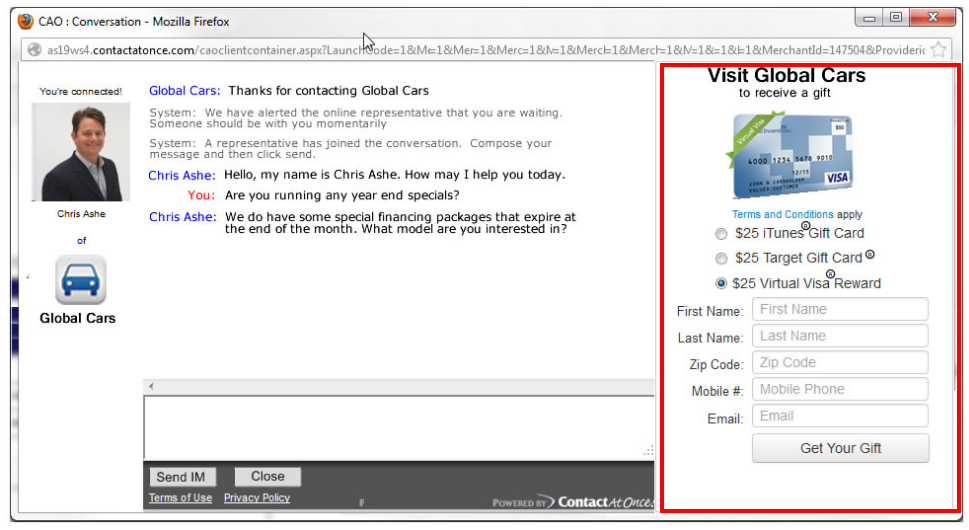AutoHook Incentives
Drive more chat shoppers into your store with Integrated “Incent to Show” feature. AutoHook and ContactAtOnce! have partnered to deliver this capability to our mutual customers. Activate this feature to automatically present consumer incentives during a chat conversation. The chat window will expand to right showing the consumer a choice of fixed value gift cards that they can receive only by visiting the dealership. A redemption code is generated when the consumer submits the contact form. Redemption code and instructions are shown on the screen and emailed to the consumer. The sales agent chatting with the consumer is also notified when the incentive is presented in the conversation and when the contact form is submitted.
Hook Logic Incentives provides several benefits including:
- Increased consumer visits to the dealership
- Increase consumer information capture rate
- The Integrated “Incent to Show” invitation slides out in the consumer chat window (as shown above) a short period after the chat is answered.
- The answering agent is notified via system message that the Consumer was presented with the Incentive
- When the Incentive form is submitted, a confirmation code is generated and presented on the consumer screen. An email with the confirmation code and redemption instructions is also sent to the consumer at the email address specified in the form.
- The answering agent is notified via system message that the Incentive form was completed; the contact information provided by the Consumer is included in the systems message.
| AutoHook Incentive as Presented | AutoHook Incentive After Submission |
|---|---|
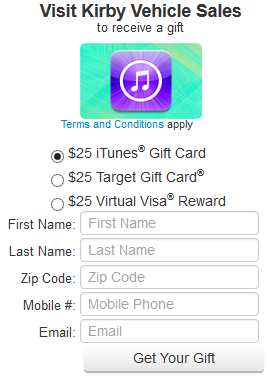 | 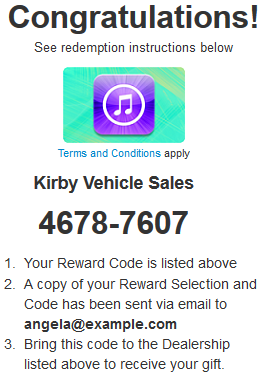 |
Incent to show incentives, powered by AutoHook, are available to ContactAtOnce! customers in the United States with the Connect 360 Bundle. A Hook Logic account is also required. There is no charge from ContactAtOnce for this feature.
To activate Hook Logic Incentives:
- Navigate to the Connect 360 Partners page under Provisioning.
- In the 360 Partners section, click Activate in the row for Hook Logic Incentives
- Allow three business days for activation. An email will be sent to the primary contact email address when incentives are active.
To deactivate Hook Logic Incentives:
- Send an email to support@contactatonce.com requesting the deactivation of Hook Logic Incentives
- Our support team will process you request and respond via email when the change is made.
Financial Considerations
Activation of the Incent to Show feature requires a AutoHook subscription available through AutoHook. Any costs associated with the consumer incentives will be billed to the dealer via AutoHook.
Back to Top