Product Release Notes – December 2012
- Overview
- CRM Override Support Portal Self Service
- Chat Receptionist – Schedule & Rollover Context Settings
- MTC Search & Takeover – Agent Login
- Toolbar Configuration Self Service
- Agent Ratings and Social Profile
Overview
ContactAtOnce! has developed a number of enhancements, many of them requested by you, our valued users and customers. Highlights of the new or enhanced features include:
- CRM Override Support Portal Self Service
- Chat Receptionist – Schedule & Rollover Context Settings
- MTC Search & Takeover – Agent Login
- Toolbar Configuration Self Service
- Agent Ratings and Social Profile
CRM Override Support Portal Self Service
ContactAtOnce! has improved CRM integration by adding the ability to send ADF leads to one or more alternate email addresses at the end of a chat conversation. You may now select one of these options to control the choices that will be displayed for CRM update at the end of a conversation.
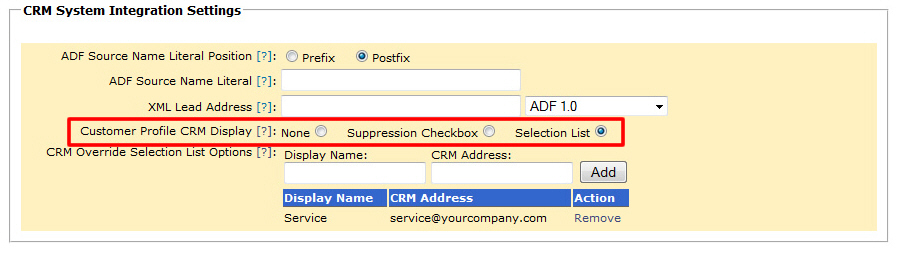
- None – no options will be displayed. The lead will always be sent to the specified address when update is selected.
- Suppression Checkbox – a check box will be displayed. If checked, the lead will not be sent.
- Selection List – a selection list will be displayed. Options for the selection list are entered on this page. The lead will be sent to the selected address. Do Not Send is also included as a default option in the list.
| None | Suppression Checkbox | Selection List |
|---|---|---|
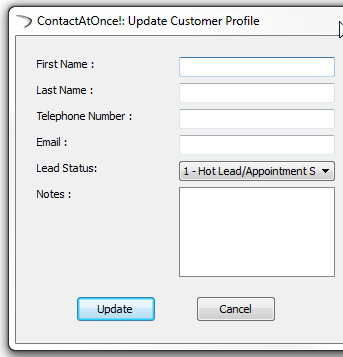 |
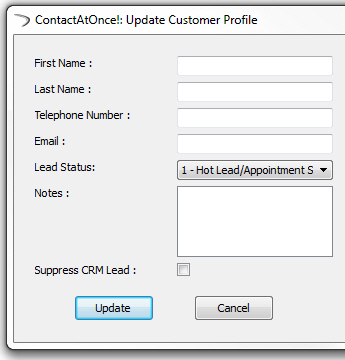 |
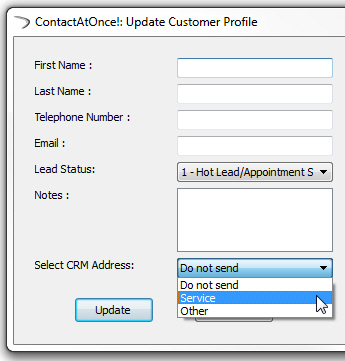 |
Learn more about Merchant Settings
Chat Receptionist – Schedule & Rollover Context Settings
Managing your Chat Receptionist schedule and Rollover Context Content is now much easier and totally within your control. ContactAtOnce! now allows you to manage these settings through portal.
Portal Admin login required. Here is what you can now control through the Manage Chat Receptionist page:
Chat Receptionist Schedule – There are three options
- Rollover Only – Chat Receptionists will only be provided as a back up to the primary agents.
- 24/7 – Chat Receptionists will be provide 24 hours per day, 7 days per week.
- Custom – Chat Receptionist will be provided according to the selected days and hours.
Rollover Context – Custom Content
- Company Contacts
- Hours of Operation
- Holiday Notice
- Map & Directions URL
- New and Used Inventory URL’s
- Custom Content
Learn more about Chat Receptionist Schedule & Rollover Context Settings
Back to TOP
MTC Search & Takeover – Agent Login
Mobile Text Connect is a great feature to use in the Service Department of an Auto Dealership. It allows your Service Agents to communicate with the customers via text about the status of their car. It also gives the customer a quick and easy way to get in touch with their Service Advisor without having to make a phone call or leave a voice mail. But customers do not always use the same Service Advisor so we needed an easy way to find conversations from prior visits and transfer them between Service Advisors.
ContactAtOnce! has improved usability of Mobile Text Connect by adding a Search and Takeover feature to the MTC Conversation Detail report for Agent login to the portal. This feature was requested by many Auto Dealerships using MTC in their service department. Now a Service Advisor can login to the ContactAtOnce! portal and find an MTC conversation by searching consumer name or mobile number. Once conversation is found, the Agent can take over the conversation if it does not already belong to them.
This feature is not enabled by default. To enable, follow these steps:
- Portal Admin login is required
- Navigate to the Settings page and choose Advanced Settings from the left side menu.
- Go to the bottom of the page under Mobile Text Connect and check the box for Take Over Conversation.
Toolbar Configuration Self Service
The Contact At Once! Social Media Toolbar offers a way to enrich a website through the use of several toolbar “apps” to increase the website’s functionality while reducing the site’s bounce rate. One way it achieves this is it offers a way for site visitors to connect with our clients through social media sites like Facebook, Twitter, and YouTube without having them leave the site.
The social media toolbar is very customizable and comes with several themes and application choices which may now be managed through the portal.
Learn more about Toolbar Configuration Self Service
Back to TOP
Agent Ratings and Social Profile
ContactAtOnce! now offers a new way to build trust and credibility with the consumer during a chat conversation adding a new dimension of personalization to the chat experience. As shown in the graphic below, consumers may now rate the service they receive during a chat conversation on a scale of 1-5 stars. They may also view the profile of the agent with whom they are chatting to learn more about them on a personal and professional level. While viewing the profile, the consumer may also submit comments.
The following information is included in the profile:
- Personal Information – Bio, Additional Photos, Hobbies & Interest,
- Social Networking Links
- Industry Experience – Year in Industry, Awards & Certifications
- Customer Comments
The Agent profile is optional and under the full control of the Agent him/herself. (See Social Profile Control) By checking a few boxes in the profile, the Agent can decide whether or not to show the profile in a conversation and whether or not to show Ratings and Comments.
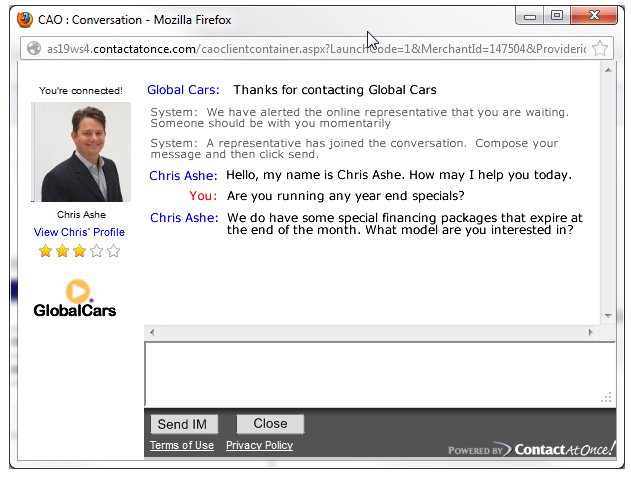
Learn more about the Agent Social Profile Back to TOP
