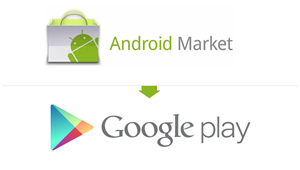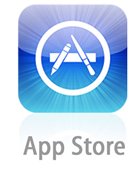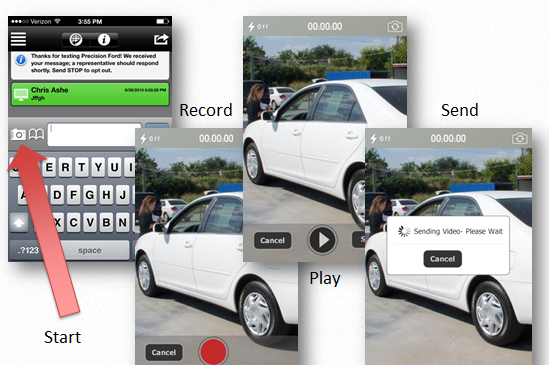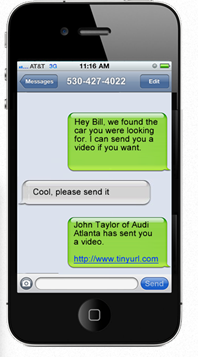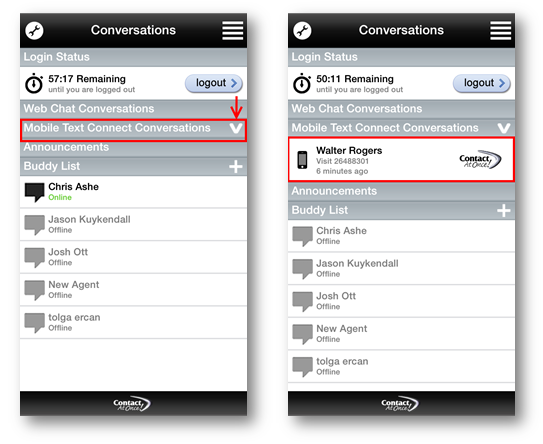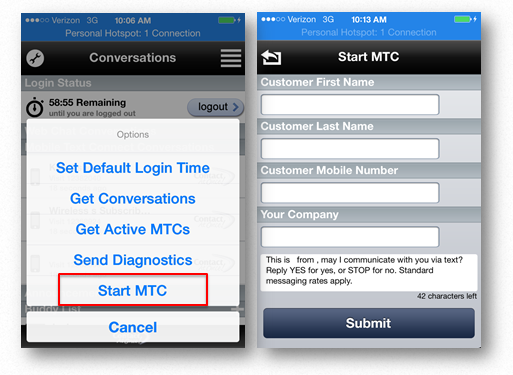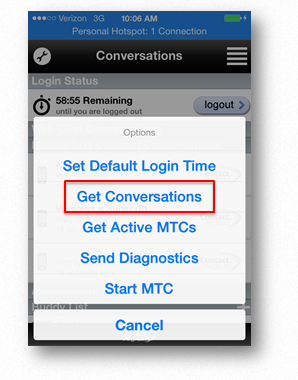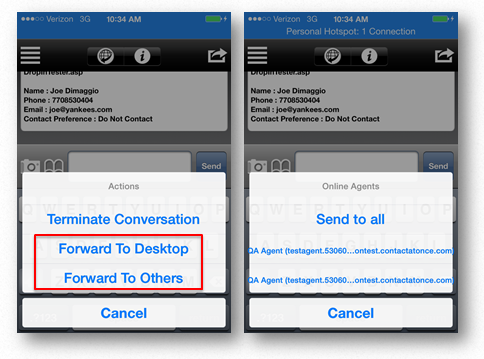Product Release Notes: Mobile Agent Client 3.1
- Overview
- Video Walk Around
- Videos via MTC
- Get MTC Conversations
- Start MTC Conversations
- Join In-Process Conversation
- Forward to Desktop & Forward to Others
- Buddy List
Overview
ContactAtOnce! has developed a number of enhancements, many of them requested by you, our valued users and customers. Highlights of the new or enhanced features include:
- Video Walk Around
- Videos via MTC
- Get MTC Conversations
- Start MTC Conversations
- Join In Process Conversations
- Forward to Desktop & Forward to Others
- Buddy List
iOS and Android
ContactAtOnce! Mobile Agent Client v3.1 is available immediately in the Google Play Store and Apple App Store. Click the link below to download ContactAtOnce! GO for your respective device.
Video Walk Around
Agents can now give customers live tours with Video Walk Around (supported on iOS and Android devices).
How it works:
- while in a mobile chat conversation, agent taps the camera icon to start streaming session
-
video invitation sent to consumer
- consumer accepts and the video stream is connected in slide out area of consumer chat window
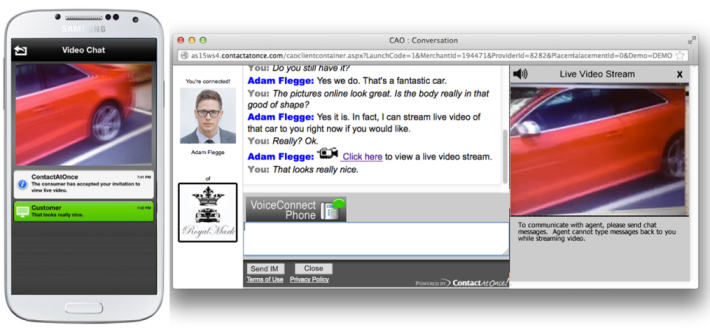
Notes:
- This feature must be enabled at the account level. Speak with your sales rep or contact the support team for assistance.
- This feature must be tested and enabled manually on your device to ensure acceptable streaming quality.
- Login
- Tap the menu button in upper right corner of device
- Choose Test Video Support
- Follow on screen instructions
- Video support can also be enabled/disabled on the settings screen
- Login
- Tap the tool icon in the upper left corner of device
- Choose Enable/Disable video
Videos via MTC
From an MTC Conversation, the Agent touches the camera button to record a video and send a link via MTC.
Get MTC Conversations
Agent can now retrieve active MTC conversations to re-engage shopper at will.
Start MTC Conversations
Agent can start MTC conversations from the mobile device.
Join In-Process Conversations
Agent can now join conversations that are in process on the desktop.
Forward to Desktop & Forward to Others
Agent can now forward a chat conversation to their desktop, to a single agent or to all available agents from the mobile device.
Buddy List
Desktop Buddy List now appears on mobile. Buddy list chat also supported.
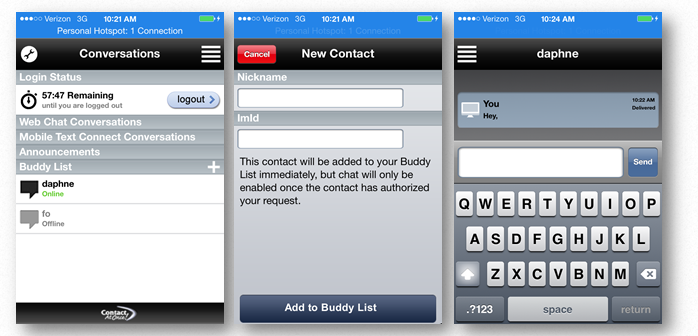
Notes:
- This feature must be enabled on the device.
- Login
- Tap the tool icon in top left corner of device
- Choose Enable Buddy List
- Disable is done the same way