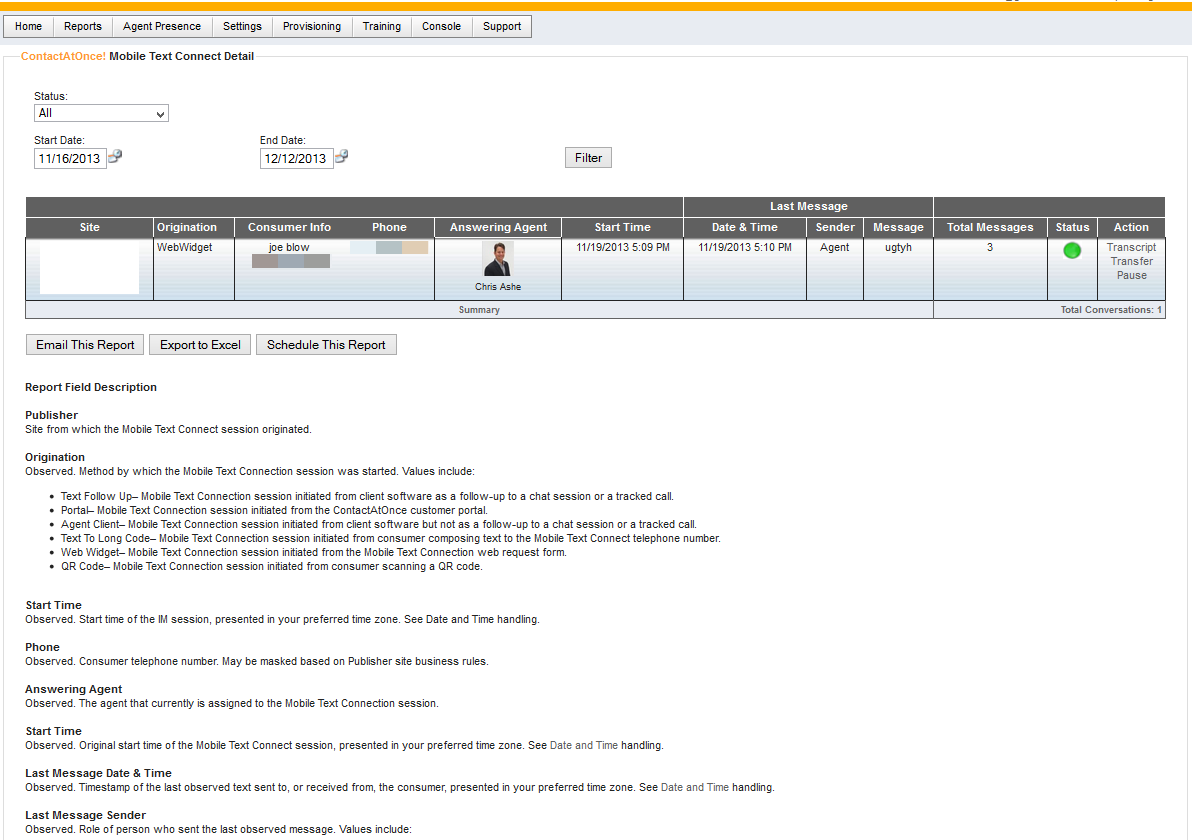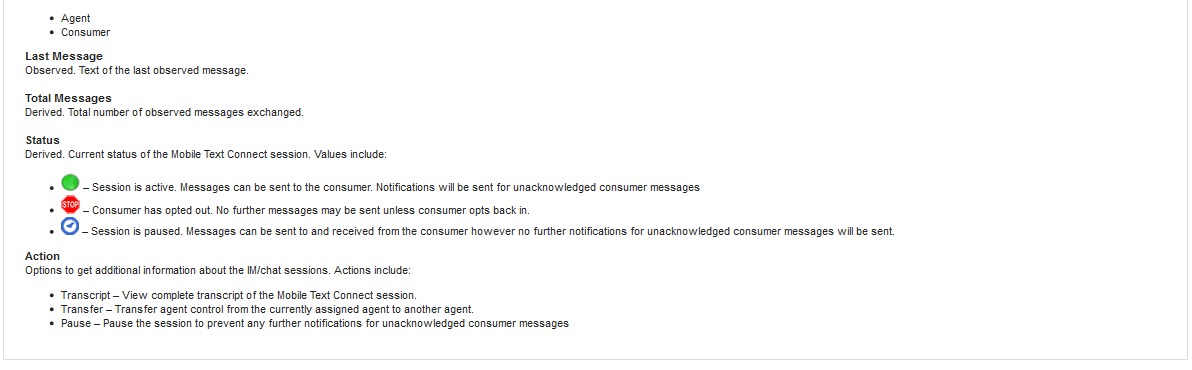Agent MTC Conversation Detail Report
The MTC Conversation Detail Report allows an Agent to find and review Mobile Text Connect conversations in which he/she was involved. Field descriptions are included below. The following describes how the report operates:
- Conversations are always filtered by Date Range. Enter the Start and End Date then press the Filter button.
- Start Date is actually 12:00:00 AM of the chosen date
- End Date is actually 11:59:59 PM of the chosen date
- Conversation Status is an additional filter that can be applied. Date range is still required.
- You may also search by Name or Customer Phone Number.Date range is still required.
- Search All Conversations check box – when checked, will include conversations in which the Agent logged in is not the assigned agent for the conversation.
- Transfer – allows the logged in Agent to transfer the conversation to another Agent.
- Transcript – allows the logged in Agent to view the Transcript of the conversation and send new messages if status is active or dormant.
- Mark Dormant – marks the conversation as dormant which means it is logically over but the customer has not opted out
Agent MTC Conversation Detail Report