Conversation Forwarding Overview
- Topic Overview
- Adding An Agent to Conversation
- Accepting a Conversation Forwarding Request
- Leaving a Conversation
- Consumer IM Window Implications
- Key Usage Points
- Related Topics
Topic Overview
Conversation Forwarding provides a mechanism to allow a sales agent to either forward an IM conversation to another a sales agent or temporarily add an agent to a conversation.
Adding an Agent to a Conversation
The answering agent for an IM Conversation may add another agent(s) to that conversation. To add an agent, the answering agent clicks the Forward button from within an active IM Conversation.
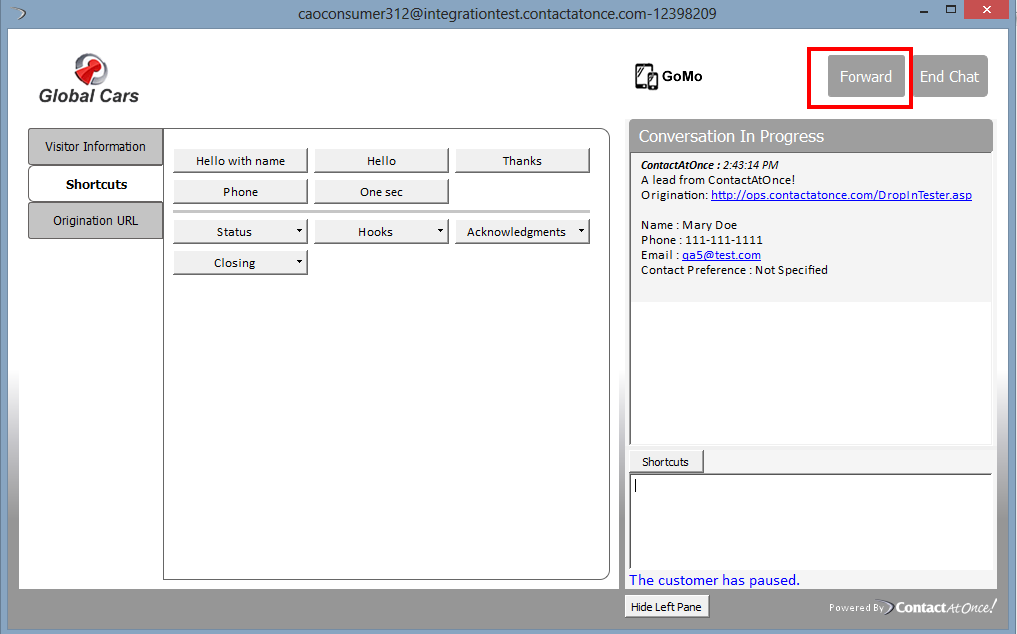
A window that includes the current agents online for that merchant location will appear similar to:
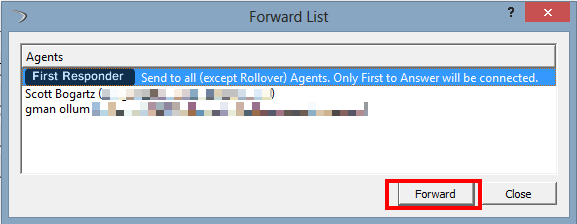
Click to highlight the name of the agent to be added to the IM conversation and then click Forward to selected agent button. The invitation to join the conversation will be immediately forwarded to the selected agent.
Accepting a Conversation Forwarding Request
Click the Accept button to be added to a conversation. Note that the initial IM message includes a hyperlink to view the current transcript of the conversation.
Leaving a Multi-Agent Conversation
Click the Terminate button to be disconnected from a Multi-Agent conversation.You will no longer receive instant messages from that conversation once you have departed. Note that if only one agent is in the conversation and the Terminate button is clicked (and confirmed), the conversation will be terminated.
Consumer IM Window Implications
The consumer IM window communicates important information to the consumer during Agent Forwarding situations including:
- Alert message when an agent joins the IM conversation
- Alert message when an agent leaves the IM conversation
- Updates the agent picture as agents are added to and leave the conversation. When only one agent is currently in the conversation, that agent’s picture is presented to the consumer. When two or more agents are in the conversation, a list of agent names but no pictures are presented to the consumer.
Key Usage Points
Remember the following usage points to maximize value of the Agent Forwarding Feature:
- Consumers will see that additional agents have been added to the IM conversation
- You may forward conversations to any sales agent that is online at your merchant location
- You will remain connected to the IM conversation until either you or the consumer terminates the conversation. You may depart the conversation once you have forwarded the conversation by clicking the Terminate button.
