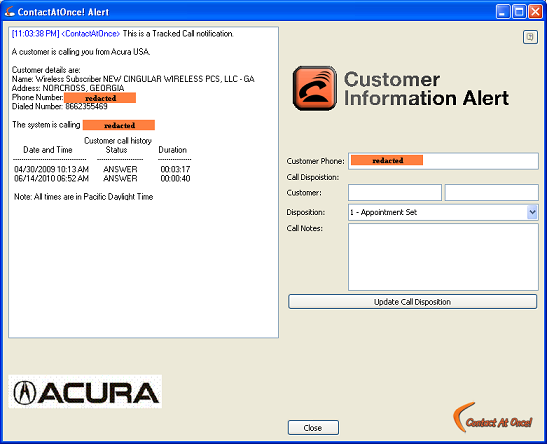Update-able Tracked Call Alerts
- Topic Overview
- Benefits
- Receiving a Tracked Call Alert
- Updating Call Disposition and Call Notes
- Configuring Tracked Call Alerts
- Related Topics
Update-able Tracked Call Alerts improve responsiveness to, and trackability of, inbound phone call leads by providing a real-time visual alert with important contextual information that coincides with a tracked call. The Tracked Call Alerts allow a quick and efficient method for the sales team that answers a tracked call to update the disposition of the call and make any relevant call notes. Those call notes are synched to CRM systems for subsequent follow up.
Update-able tracked call alerts provide several benefits including:
- Fewer missed calls – visual alert increases likelihood that sales team will answer phone calls
- Improved responsiveness- consumer context including call history and reverse telephone number lookup data in the call alert prepares the sales staff to answer more effectively
- Brand reinforcement for publishers – logo of publisher presented in each Call Alert to remind the advertiser of the source of the lead
- Better trackability and follow up – synching call data, including call dispositions, into CRM systems significantly improves ability to effectively follow up with prospects
Receiving a Tracked Call Alert
Update-able tracked call alerts will be sent to agents logged into the ContactAtOnce!provided IM client at the outset of a tracked call. Typically, the IM alert will appear prior to the designated phone ringing
Updating a Tracked Call Disposition
The sales representative that answers the tracked call may quickly and easily update certain information about the call from within the alert. Update-able fields include:
- Consumer name
- Call disposition – selected from a list of pre-defined call dispositions
- Call notes
Those fields are updated by providing the desired updates and clicking the Update button. Those updates will be tracked within the ContactAtOnce! call tracking system and forwarded, if configured, to CRM systems.
Configuring Tracked Call Alerts
Certain aspects of Tracked Call Alerts may be configured to meet specific requirements, including:
- Call Dispositions can be account-specific. Please contact us for more details
- Agents may opt-out of Tracked Call Alerts, if for, example a different team answers chat requests than answers phone leads. To opt out:- Right click the ContactAtOnce! boomerang in the windows system tray
– Select Modify Account
– Click Disable Tracked Number Alerts
– Click Save
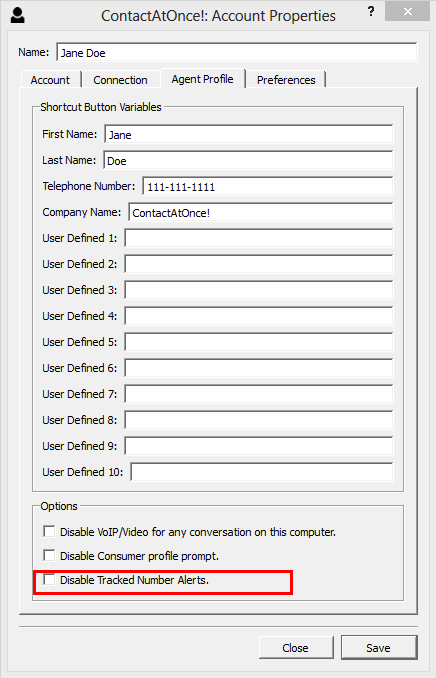
- Agents may, similarly, be configured to receive Tracked Call Alerts but not chat requests if, for example, a different team answers chat requests than answers phone leads. To opt out of chat requests, designate the agent as a ‘Forward Only’ agent in the ContactAtOnce! portal.- Login to http://portal.contactatonce.com
– Select Provisioning (top menu), Provision Agent (left menu)
– Edit the agent record
– Specify ‘Forward Only’ as the agent type
– Click Save