Social Media Toolbar Configuration
- Overview
- Configuration Options
- Blog Reader
- Bookmark
- Contact Us
- Dealer Rater
- Directions
- Four Square
- Live Chat
- Google Plus One
- Share
- You Tube
From this page, you may modify the Contact At Once! Social Media Toolbar Configuration. The social media toolbar offers a way to enrich a website through the use of several toolbar “apps” to increase the website’s functionality while reducing the site’s bounce rate. One way it achieves this is it offers a way for site visitors to connect with our clients through social media sites like Facebook, Twitter, and YouTube without having them leave the site. The social media toolbar is very customizable and comes with several themes and application choices.
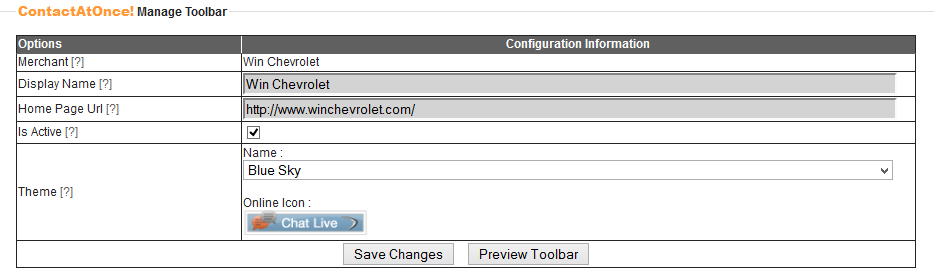
The Contact At Once! social media toolbar has a variety of themes to match any website’s design. There are a total of 42 themes. Here’s an example of some of those themes:
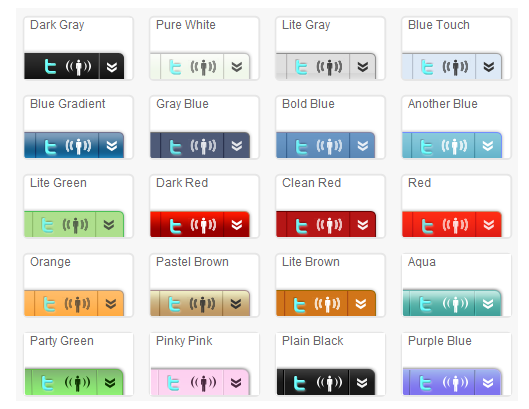
![]()
This app allows site visitors to view articles from your blog without leaving the page. Enter the RSS feed URL of your blog and click update.
![]()
The bookmark app allows users to connect to their network of choice and save links to content pages and sections they like, making lists of quick links they can return to at any time. No additional configuration necessary. View live demo.
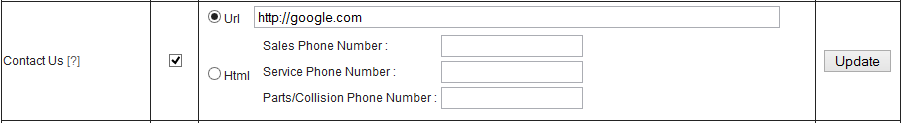
The contact us app shows the visitor contact numbers to the website owner’s store. You may choose to enter your own Contact Us URL or provide custom HTML for this app.
URL – The URL will be opened in a new tab when user clicks Contact Us on the toolbar.
HTML – If the toolbar already exists with custom HTML, that HTML will be loaded in the WSYWIG control and you may edit at your discretion. If custom HTML does not already exists, you will be prompted to enter these three phone numbers. Once you click Update, the HTML will be generated and then loaded into the WSYWIG control for further editing if necessary. View live demo.
![]()
The DealerRater.com app, allows the visitor to quickly view your most recent DealerRater reviews.To add the Dealer Rater to the toolbar; check the box, enter your Dealer Rater Id and click update. View live demo.
![]()
The directions app allows a visitor to get directions to your store via Google maps. You may choose to enter your address or provide a URL for a specific directions page. If an address is provided, it will be used as the destination address in the Directions app which uses Google Maps to provide directions from a starting address provided by the user. If URL is provided, that URL will be opened in a new browser window when the user clicks the Directions app on the toolbar. View live demo.
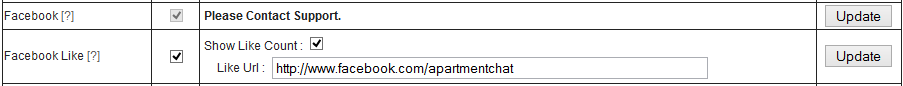
The Facebook app allows the visitor to interact with a Facebook fan page without leaving the current website. The Like button is for those who don’t want a full-fledged app, but still want’s to promote their website on Facebook by allowing Facebookers to publicly announce their like of your company website. Please contact our Support team directly for assistance with the Facebook app. To include the Facebook Like button, enter your Facebook Like URL and click update. You may also include the number of Likes by checking the box. View live demo.
![]()
This app allows visitor to connect to your Foursquare venue to view check ins, the latest tips and reviews, and view specials advertised on Foursquare. Please contact our Support team directly for assistance with the Four Square app. View live demo.
![]()
Contact At Once! Presence Icon: Live chat icon on the toolbar. ContactAtOnce! Live Chat can be activated by checking the box and clicking update. When your chat operators are online, the chat icon shown in the configuration section above will show on the toolbar. If you require a department selector, please contact our Support team directly.
![]()
This app allows your visitor to share their recommendation of your site with the world. Google Plus One results also positively effects your sites ranking with Google’s search engine. To include the Google Plus One app on the toolbar; check the box, enter your Google Plus One reference URL and click update. To include the count, check the count box.
![]()
The share app makes it easier for a visitor to share the website with friends/contacts through a variety of social media sites and more.
No additional configuration is necessary. Simply check the box and click update. View live demo.
![]()
The Twitter app allows the visitor to view and follow the latest tweets from the website owner. To add the Twitter to the toolbar; check the box, enter your Twitter Id and click update. To include the conversation pane, check the box. View live demo.
![]()
This app enables users to effortlessly scroll an infinite “3D Wall” of your videos without having to click page to page and leave your website to YouTube. To add the YouTube to the toolbar; check the box, enter your YouTube Channel Id and click update. View live demo.
