Mobile Text Connect Beta Release
Overview
ContactAtOnce! Mobile Text Connect (“MTC”) enables your sales agents to engage potential buyers via SMS over the ContactAtOnce! Network
Key Benefits
- Increases engagement between advertisers and consumers
- Convenience for consumers
- Trackable, Monitorable, Measurable
- “Corporate control” for the advertiser
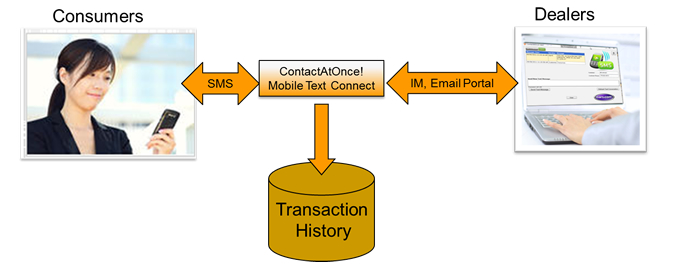
Text Conversation Start Points
ContactAtOnce! Mobile Text Connect Beta offers multiple ways for a consumer to start a text conversation with your agents.
- Text to Long Code – every MTC account is assigned a unique number. Any consumer with text capability on their mobile phone can send a text to an MTC number to start a conversation. For example, to reach the ContactAtOnce! sales team, you can send a text message to 972-675-7271 and one of our agents will respond. You can use this conversation start point on virtually any type of medium including TV, Radio, Internet and Display advertising.

- Mobile Web – Click to Text – HTML tags can be used on a mobile web site to invoke the native SMS client on many smart phones. The syntax is sms[to]://[][?parameters]. Some examples are included below. This article from Orielly is also very helpful to understand which devices and mobile browsers support which approach. A Wireless Universal Resource File (known as WURFL) can be used to detect sms: and smsto: protocol compatibility from the server so you can select the right alternative.
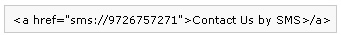
- Web Widget – visitors to your mobile or wired website may start a text conversation via a microform on their mobile phone.
- QR Code – QR Codes may be used to initiate a text message. ContactAtOnce! uses QR codes as a starting point for an MTC conversation. You can try the followign QR code which will initiate an MTC Conversation with our sales team.

- Additional Start Points are planned for the production release.
Portal Reports
ContactAtOnce! offers many reports in the management portal to help you maximize effectiveness of the product. One such report is the Mobile Text Convesation Detail Report which reveals the key information aobut each conversation and allows you to manage.
Back to TOP
MTC Detail Report – Key Features & Functionality
- Origination – identifies the start source of the conversation
- Last Message – shows the Date, Sender and Text of the last message in the conversation to provide actionable context
- View Transcript – displays the complete transcript and permits sending a text message
- Transfer Conversation – allows you to transfer ownership of the conversation to another agent
- Mark Dormant – marks the conversation dormant so it does not show up in this report
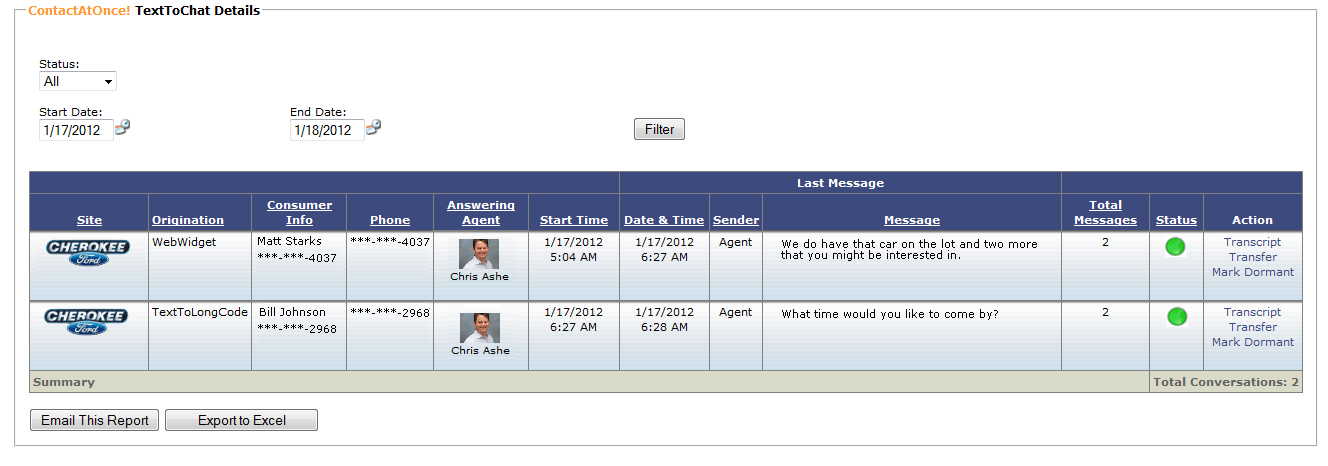
Back to TOP
