ContactAtOnce! Agent Client Installer
Anyone wishing to install the ContactAtOnce! client for the first time should follow the instructions on this page.
If you are upgrading from a previous version. Visit our Upgrade page for explicit instructions on upgrading.
Download Options
Download MSI as a compressed(.zip) file
Note: Use this if you cannot download a .msi file due to firewall restrictions but you can execute a .msi.
Download Application (Not as an MSI) as a compressed(.zip) file
Note: Use this if you cannot execute a .msi file.
Download Application without Launcher as a compressed(.zip) file
Note: Use this if you cannot execute a .msi file.
Install Instructions
- When prompted to Save or Cancel, choose Save. The file will be saved to the default location on your computer for downloads.
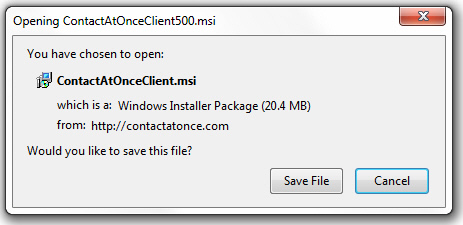
- Depending on your browser, the download confirmation box may appear differently. The example above is from Firefox and the example below is from Internet Explorer. Regardless, you should still choose Save.

- Once the download has completed, you must execute the upgrade. If you downloaded the .msi file, you will be presented with the following option. Press “Run” to continue. If you downloaded the .zip file, you can open the zip and double click the .msi file to start the upgrade.
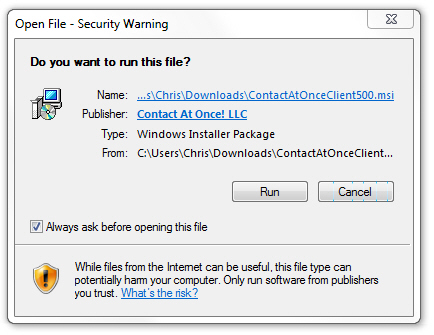
- The next screen you see confirms that you are starting the upgrade process. Click “Next” to continue.
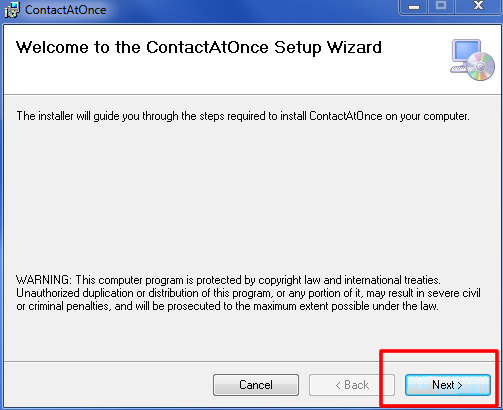
- The upgrade will install over the previous version in the same file location. Choose if you want the program to be available for anyone logged into your computer or just yourself and click “Next” to continue
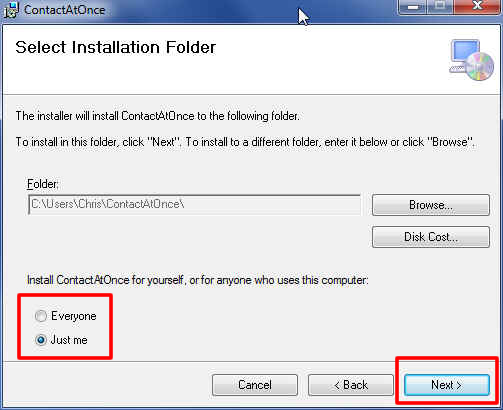
- Click “Next” to continue giving your final confirmation to install the upgrade.
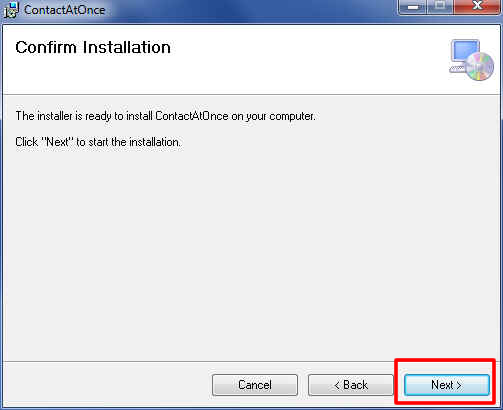
- When the install completes, you will see the following screen. Click “close” to finish the upgrade process.
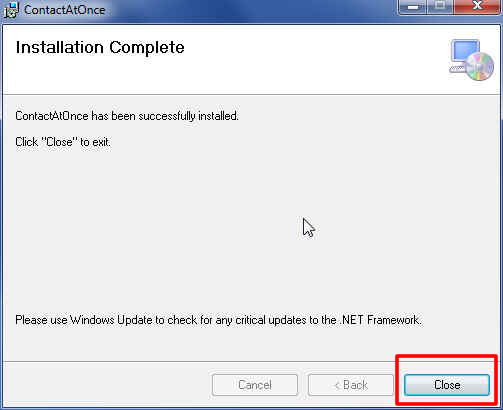
If you require assistance, at any point in this process, click on the “Chat Live” button at the top left or call 1 (678) 648-6961 (US) or +44-(0)-330-808-0201 (UK).
