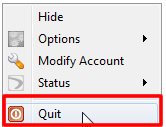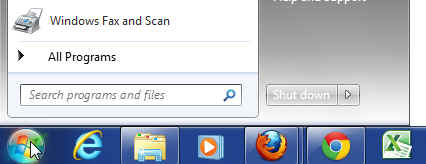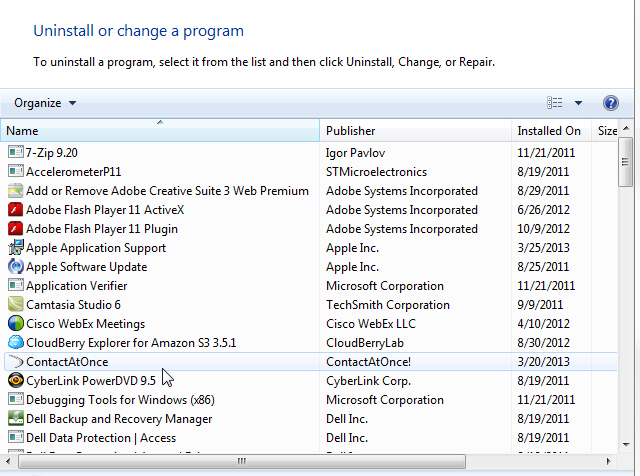ContactAOnce! Agent Client Uninstall
Uninstall Instructions
-
- If you can see the CAO boomerang in your system tray, please stop the application by right clicking on the boomerang and choosing Quit.
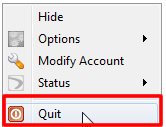
-
- Click on the Start button in the lower left of your screen. You will see a search box at the bottom.
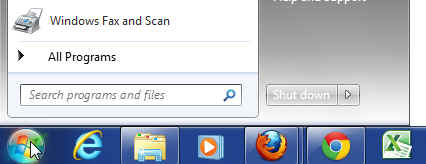
-
- Type Add Remove into the search box and you will see a link to Add Remove Programs under the control panel section, choose that link.

-
- Locate ContactAtOnce in the alphabetical list of programs on your computer. Select it and you will see options for uninstall, change and repair in the top blue bar. Choose UnInstall and then choose Yes when it ask if you are sure.
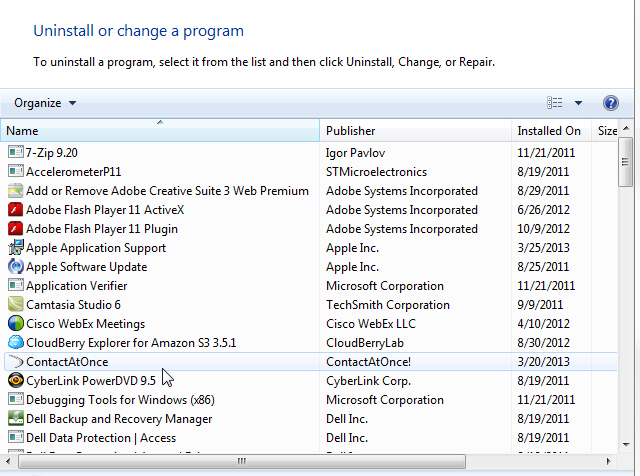
-
- You may wan to reboot your computer after the Uninstall process is complete but it is not mandatory.
Back to Top